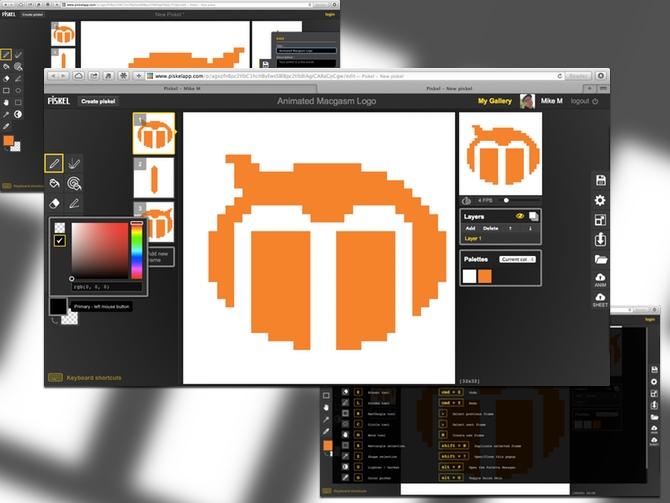If you’ve ever been curious about animation, you can now check out Piskel on the web and make pixel cartoons without having to shell out for Adobe or other expensive tools. We’ve also got a really cool software synth for iPad that’s really easy to pick up and play. Don’t worry it isn’t all productivity apps, we’ve also got Bandcamp’s updated iOS app.
Table of Contents
Piskel – Web
Two things seem to rule the internet these days, pixel art and GIFs. Piskel lets you create both with a pretty simple interface, and right in your web browser too. You can adjust the animation speed with a slider, use onion skins for the transitions, and a lot of advanced animation tools to create your pixelated masterpiece.
The drawing tools are pretty easy to pick up, paint bucket for fills, some basic shape tools, even a more advanced mirror drawing tool to ensure symmetrical shapes. If you create an account with Piskel, you can save your creations across browsers. Without an account you can still save your creations locally. You can import and export animations, ending up with a GIF you can share.
I was prepared to give this a lot of leeway for being a web app, but it doesn’t really need it. As I said, there is a full featured app here, one that can provide a nice learning platform for novices. I was able to get a nice pixel Macgasm logo and animate it as a spinning sign in about an hour. You can copy one frame to another, making it very easy to do simple motions. If you’ve ever been interested in playing with pixel art or animation, this would be a good playground to hone your interest.
What’s Good: Easy to learn interface, import/export support.
What Sucks: Could use some social sharing.
Buy it?: This is a great free tool for playing around with Pixel animation. Check it out for free on its site.
Reverb – iPad

Reverb promises to learn what you like to read. You give it some interests and you get a list of article tags you can click through to get to the articles. You can also switch to see a list of articles to read. It imports the articles shared by your friends on Twitter and Facebook. Once you have the app set up it seems to work pretty well, but the initial set-up has a lot of wait time with the spinning wheel. The app does have a populated section with top news headlines, and you can see local news on a map.
The latter unintentionally reveals that Reverb has a better idea than execution. Instead of references to neighborhoods or addresses in news stories, you get local news providers on a map and their list of stories. That may be a bit of a misstep, but that seems to be the same way that the article tags seem to populate as well. In general, unless you’re looking for very granular interests, this app doesn’t seem to be very good at giving you a breadth of news. That makes it a problem to use this for anything more than a social news reader, and let’s face it, there’s many apps that do that better. However, if you have some very specific interests you’re looking for information about, this might work for you.
What’s Good: Lots of options to browse news.
What Sucks: Slow set up, tags seem to be pretty random.
Buy it?: If you’re looking another social news reader and want some tweaks based on your interests, check out Reverb. Grab it for free on the App Store.
Mynd – iPhone
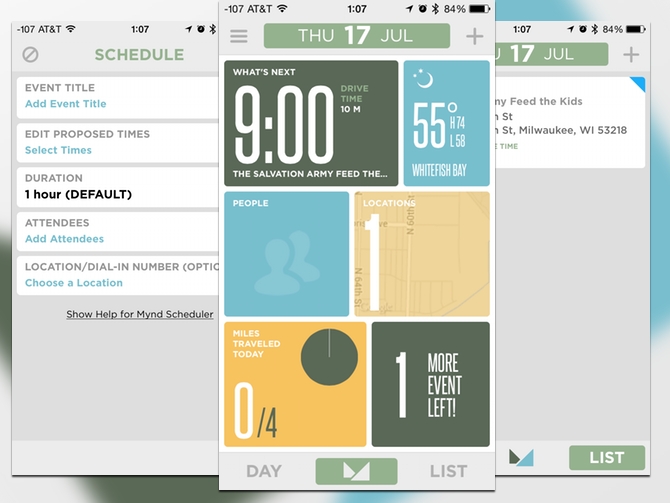
Mail and Calendars are two categories of apps where everyone is still searching for the next big thing. Mynd is supposed to be a more intelligent calendar. It integrates you calendar with LinkedIn and Evernote.
Mynd uses location alerts, leaving you with the proper amount of travel time, and it even redirects you to Waze, Maps, or Google Maps for directions. Mynd can also display your current iOS reminders count and act as a quick launcher to the Reminders app as well.
This is a pretty novel take on the calendar, one that will come in handy if you meet a lot of different people in different places. On the other hand, this might be a lot less useful if you’re simply managing your meetings around the office. The today view is neat but cluttered, and overall I’m not sure how much more this delivers over iOS Calendar.
What’s Good: Lots of options and built in account syncing.
What Sucks: Of limited use to office dwellers, cluttered design.
Buy it?: If you travel to your meetings and need faces to go with the names, check out Mynd. It’s free on the App Store. (Some features are premium only.)
Bandcamp – iOS(Universal)
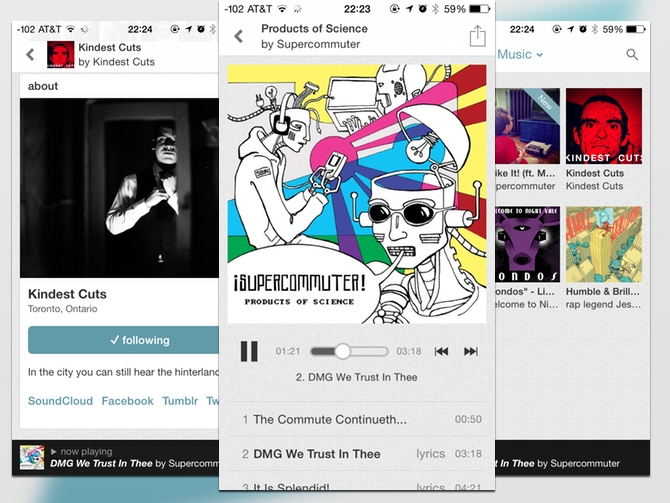
Bandcamp is the best way to get music from independent artists. There’s a lot of music in different genres on the site, but until now you’d need to download the MP3/AAC and sync it through iTunes to get access to your collection on your phone.
Now that Bandcamp has an iOS app, you can stream your tracks. You can also search around and listen to sample tracks from other albums, though you can’t buy tracks in the app. (As a message to all developers, just mark it up the 30% and we’ll pay it .)
If you’re a fan of Bandcamp’s social sharing aspects, you can browse your feed to check out new music from people you follow. It’s a neat way to let you browse for music. This is a nice app to add to your arsenal of music services, as a lot of Bandcamp’s music cannot be found anywhere else. The searching and social aspects are a pretty good way for you to get some discovery out of your streaming music.
What’s Good: Streaming access to your Bandcamp purchases, good artist and social discovery.
What Sucks: No purchase options.
Buy it?: If you’re a big fan of Bandcamp, then you’ll want to pick up this app. Grab it on the App Store for Free.
Beatwave – iOS(Universal)
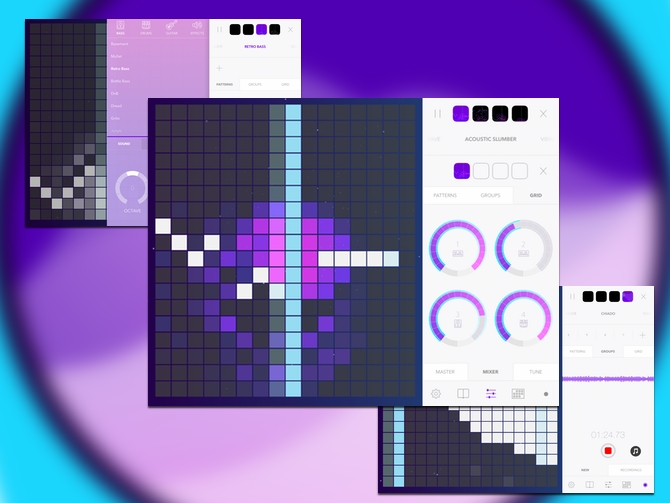
Making music with the iPad is getting interesting as synth apps get more capabilities and unique interface tweaks. Beatwave has a very cool interface. The app essentially creates a visualizer for your music as you’re making it.
Creating music with the app is fairly easy to do, but once you play with the different tools you can make pretty complex songs. You have four tracks you can assign sounds to, though each one technically has a basic set of drum sounds on the bottom two rows. You can then use a tracker to trigger the sounds, lining them up to create sustained sounds. You can also change the scale of the tones, and if you really know what you’re doing creating custom note layouts.
I’m not going to say that this is musicianship, as it does a lot of the work for you, making nice sounding chords and transitions. You have to work very hard to make a bad sounding song. If you need to throw together some quick music for a podcast or video project this might be a great place to start. You can buy effects and additional sounds via IAP. I just think this is a fun app to play around with, especially if you’re just getting into music composition.
What’s Good: Easy to learn and expand your skills at making quick songs.
What Sucks: Limited selection of additional instruments.
Buy it?: If you enjoy messing around with software synths or just need to make bumper music on the cheap, check out Beatwave. It’s free on the App Store.