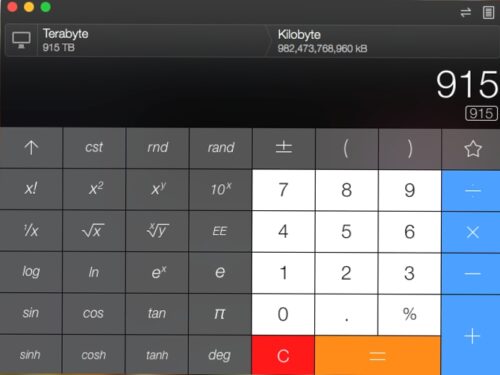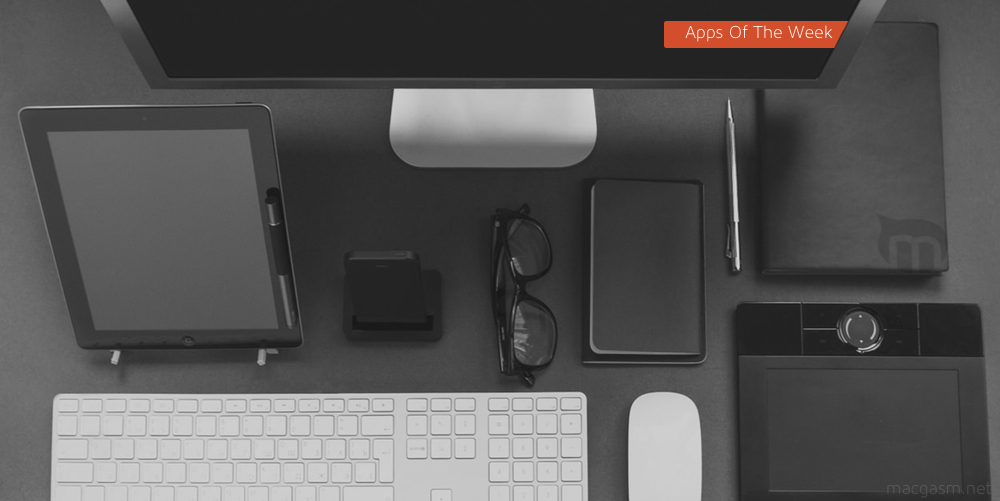
While everyone else is trying to steel themselves for the upcoming holidays, I am trying to keep my brain from escaping from my face. I’ve had the flu most of the week, so if any of these apps turn out to be obscure fever dreams, I apologize. First up, we’ve got Tapbots’s new calculator app for the Mac. We’re also taking a look at an app that looks to save you space on your Mac’s hard drive. Then finally, we’ve got another app that tries to replace your notebook with your iPad.
Table of Contents
Calcbot – Mac
Like iOS, the Mac has a pretty decent built-in calculator app. Calcbot manages to improve on it in every way, giving you a lot more tools for working with numbers. It’s also made by Tapbots, which means it has a distinct look and feel all its own.
While Tapbots’s aesthetic is interesting, what I like most about Calcbot is the way that it combines a few different utilities into a single app. The app opens a simple calculator, and you can expand it to a full scientific calculator. Then you can open a transaction tape along the side, which allows you to go back and reuse entries, or just grab the result. You can also add a customizable quick conversion bar that lets you have any units you regularly work with close at hand.
Calcbot’s modular nature lets you use as many or as few of the features as you want, so if you want a simplistic interface, you can easily slim it down to a single pane. On the other hand, even if you want to show all the app’s features, Calcbot still won’t be hideously cluttered.
What’s Good: Excellent combination of math utilities in a single app.
What Sucks: I know some people don’t like Tapbot’s design.
Buy it? If you’re looking for one calculator to rule them all, pick up Calcbot. Buy it on the App Store for $4.99.
Bop.FM – iPhone
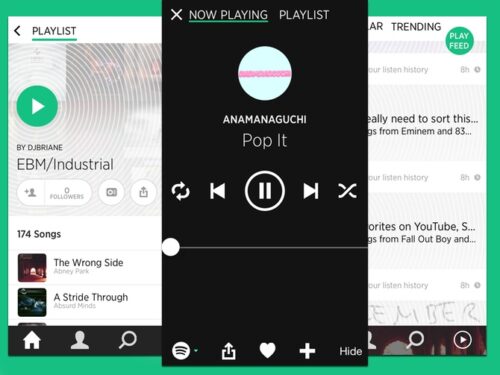
There are plenty of apps out there that I think would work as a design resume. They all seem to revolve around music in some way, and they all show interesting ways to interact with your music. Bop.FM is no different: Rather than having a catalog of music, Bop pulls from YouTube and Spotify to let you create and listen to playlists.
The app looks cool, but ultimately it is of limited utility to serious music fans. But if you’re looking to simply create some quick playlists, or sample some artists, this is a great way to do it. In fact, it’s a lot easier to jump on and start listening with bop than it is with Spotify. It’s just that once you want to dig into albums or something beyond the popular tracks, the app comes up short. Its best use might be finding music on YouTube that you can listen to while multitasking.
What’s Good: Great design. A quick way to listen to music from YouTube or Spotify.
What Sucks: Limited ability to listen to albums and take more deep dives into artists’ work.
Buy it: If you want to check out a new artist quickly, or create a playlist, check out Bop.FM. Grab it on the App Store for free.
Disk Doctor – Mac

Your MacBook Air likely isn’t as cramped for space as your iPhone or iPad, but you still might not a lot of room for extraneous files. Even if you do have an iMac with a couple of terabytes of space, you may still want to clean up your disk to save space on your backup disk. That’s where Disk Doctor comes in.
Once you grant the app access to your drive, it can clean up the files under your user profile that may be taking up a lot of space. The app then finds logs, your Mail Downloads, your Downloads folder, as well as a database of large files you can go through and remove if you don’t need them anymore.
Since Disk Doctor cleans out your user account folder, you’ll have to run it on every user account on your Mac for it to clean everything out—a bit of a tedious operation if you have a shared Mac.
I saved around 10GB of space on my machine, mostly because I was copying stuff to iTunes but leaving it in the Downloads folder, though I was surprised by some of the files it found laying around.
What’s Good: Easy way to clean up large files on your Drive.
What Sucks: Needs to be run user-by-user on shared Macs.
Buy it? If you’re looking for an easy way to free up space on your Mac, check out Disk Doctor. Grab it on the Mac App Store for $2.99.
Spotify Year in Music – Web

If you listen to a lot of music on Spotify, the music service has a year end review for you. Spotify’s Year in Music includes a roundup of general trends and popular music from the year. And if you sign into your account, you can get a personalized version.
I am an avid Last.FM user, and I like to track what I listen to and how often. And what’s cool about this little web app is that it ties into playlists I have built and suggests new music I might like.
But make no mistake—this is little more than an interactive advertisement meant to keep you adding playlists and looking at Spotify. It’s a well made Web app, though, and something that you can share with your friends.
What’s Good: Lots of cool facts about the year in music and what you’ve listened to on Spotify.
What Sucks: Effectively an ad for Spotify. Useless to non-subscribers.
Buy it? If you’re a music fan, or listen to your music on Spotify check out Spotify Year In Music.
Loose Leaf – iPad
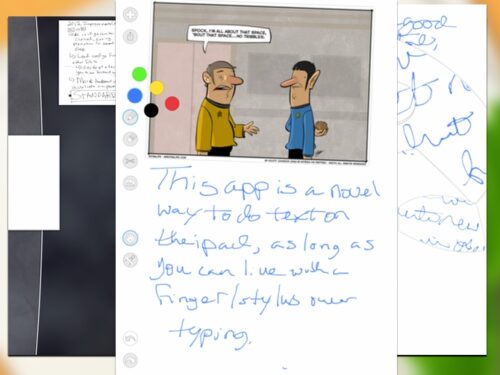
Loose Leaf is yet another attempt by app makers to replace your notebook with your iPad—but it’s one with a healthy set of features.
The app gives you an array of editing tools that make it easy to move things around and manipulate your drawings and text. You can also add photos from your iPad’s Camera Roll, and integrate them with your drawing and writing. Loose Leaf also has good gesture support, and it can treat the individual pages as a single document if you wish—all while retaining a central management system that allows you to share or trash pages.
As good as it is, though, Loose Leaf still faces many of the limitations other notepad apps have faced on the iPad. For some things, there still is no replacement for a sheet of paper and a pencil.
Loose Leaf may not be the ideal replacement for a notebook, but I don’t think anyone has found a way to do that on a tablet. If you understand the limits of a stylus/finger over typing, you can do a lot in Loose Leaf. It’s a novel app to play around with doodling or writing.
What’s Good: Lots of editing tools. Ability to add photos.
What Sucks: Writing on the iPad with a stylus is still kind of awkward.
Buy it? If you’re looking for a notebook app on the iPad, you could do a lot worse than Loose Leaf. Pick it up on the App Store for $4.99.