
This week we have some neat apps for you to check out. The first is a recipe guide for geek fuel. Then we have an app that helps you model travel time. After that we have a life-logging app that lets you keep your privacy. Then we have an evil AI that helps you lose wight. Then finally we have return of a beloved RSS reader to the Mac.
Table of Contents
Great Coffee App – iOS(Universal)
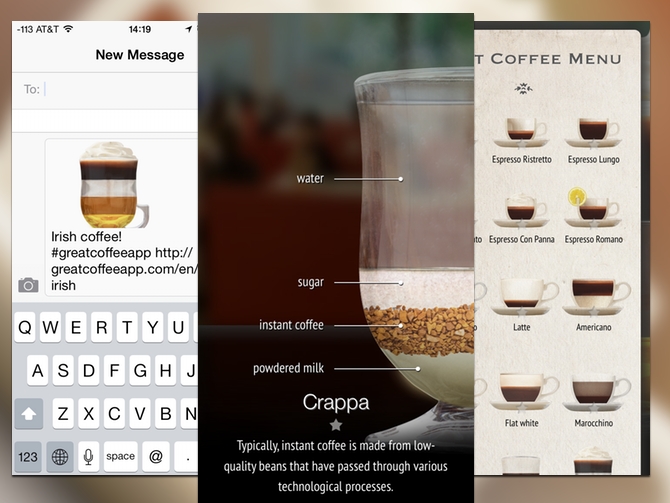
This one might set off your pretension sensors, but this is actually a pretty helpful little guide for how to make espresso drinks. I will cede a token of pretension, as the app doesn’t show you how to make the Starbucks version of the drinks, instead it sticks to the original Italian recipes. (Though there are a few different ones that were invented outside of Italy.) Each of the recipes has the ingredients set out as layers in a cup. It’s pretty straight forward. You can share the recipes out using the built in iOS share sheet, and there is one recipe you have to share before you’re allowed to see it.
The simplicity of this app is what’s appealing. If you drink a lot of coffee it can be fun to mix things up, and this app gives you a way to do a lot with just milk and coffee. The app presents all of the recipes with excellent photos and the descriptions of both the taste and history of the drinks are well written. There are a few dozen drinks presented here, so there’s a lot of variety. However, you should know what you’re signing up for. If you aren’t into making espresso drinks, or just like the milkshake coffees at Starbucks; then you might want to skip this one.
What’s Good: Really nice presentation, the ability to share out recipes.
What Sucks: Narrowly focuses on espresso drinks.
Buy it?: If you like to make espresso at home but want some new ideas, check out the Great Coffee App. Grab it for $2.99 on the App Store.
Isoscope – Web

Isoscope is a web app that doesn’t seek to replace your mapping solution, instead it wants you to see where you could go in a set number of minutes. You see the current time, but you can manipulate the time line to see how your travel time can change day to day. You can look at multiple points on a map to see how they overlap. This is one of those weird data mining curiosities, that is more about messing around and indulging your curiosity. Drop that pin anywhere in LA to find just house miserable life could be. Or find out that walking is faster than driving in parts of Chicago. The interface is really simple, search for a location on a map, and double click to drop a pin and see the modeling for that area. You can add and remove the pedestrian travel time, which adds itself as another color. The time, date, and travel time appear as a grid on the bottom allowing you to change the settings without needing the page to reload. All in all this is a neat little web app for map nerds.
I ran into a few problems getting the hang of using the app to get data to appear. Which is why I made sure to share the steps above. The app has a very minimal overlay to the normal map data, but a tutorial pop over might have come in handy for users. That said, this is a neat app that provides a lot of data to play around with and explore. There are some bugs that are usually when you’re switching to new places after setting data on the existing map. This fixes itself as soon as you reload the page. This app is one that will only appeal to a narrow subset of nerds, but the data it provides is interesting.
What’s Good: Interesting data with live modeling changes.
What Sucks: Some bugs, non-intuitive interface.
Buy it?: If you like playing around with mapping data, check out Isoscope. It’s free to play around with on its website.
Saga: Choose Your Own Adventure – iPhone

There are a lot of different things that nerds are tracking these days: steps with the Fitbit or the M5 chop, the books we’re reading on Goodreads, the places we eat and hangout at on Foursquare. All of those can be used to synthesize quite a lot of data about what we’re doing with our time. On the other hand, there isn’t much of a way to centralize all of this tracking into something readable. Saga seeks to be that single timeline for all of your tracking. I think the best part is, you can keep all of this data private. However you’ll be able to see your public Tweets and Facebook posts, next to data you don’t want to share like your Fitbit and MyFitnessPal data. You can also use it to check in on Foursquare, or even check in without sharing your location to the public.
There is a certain amount of tracking that goes on in the background, and then you can go back and confirm your past locations. You can add notes and pictures to these as well, which could make this a good journaling tool. To be honest with you, I like the Fitbit to remind me to be less lazy, but I’m not a big quantified self guy. Yet, using Saga for a week did win me over to the idea of keeping better track of what I’m doing. That said, if you believe that all this tracking is navel gazing Saga is like pointing the Hubble at your belly button. It has a nice interface, but if the location gets wonky, you end up just deleting portions of your timeline leaving gaps that you can’t go back and adjust. I assume that this is due to whatever their doing with the anonymized version of your data that prevents them from letting you edit your timeline more directly, but it’s frustrating for the end user.
What’s Good: Multiple data sources, easy background logging, ability to synthesize your data without making it public.
What Sucks: Limited editing of timeline for inaccurate data.
Buy it?: If you’re looking for a place to aggregate all your online activity and life logging, check out Saga. It is free on the App Store.
CARROT Fit – iPhone

The Carrot brand has expanded quite a bit. Starting out as a to-do list App that riffed on Portal’s Glaados, it has expanded to include an Alarm Clock app, and now a fitness tracker. If you’re someone who enjoys learning by negative reinforcement, then this might be the fitness app you’re looking for. Rather than an encouraging word after entering your goal weight, Carrot Fit names you Derpy McChub and sets your avatar as a doughy outline. In addition to weight tracking, there is a built in workout called seven minutes in hell. This is similar to the circuit training apps that feature seven minute workouts, but in addition they have renamed all of the exercises. Instead of push ups, you’re bowing to Cthulhu. Instead of side planks, you’re holding your sexy pose. It’s still a pretty tough workout, and though Carrot is funny, your muscles won’t be laughing. This is pretty light on the diet and other details, but in exchange for complexity you’re getting gamification.
I am not sure if Carrot is going to be the personal trainer for everyone, but I do think it’s entertaining enough to try. Carrot isn’t going to do much more than teach you to work out every other day, and track your weight. It’s a good start for someone who hasn’t worked out in a while, though the workout might be tough if you haven’t been active. The original Carrot was a great entry point into using to-do apps, but eventually the lack of features led to using more complex apps. I think that the same thing is going to happen here. Carrot Fit is a great way to get into the habit of using a fitness app, it sheds a lot of the complexity that may be a barrier to entry. You can expand the app through IAP. You can add an additional 12 exercises to the routine, mixing the base exercise and the expansion randomly. There’s also a bonus that helps you double your points, and customizing your avatar with 80’s workout gear. The app works great without these, but like the other Carrot apps they add depth to the app beyond the initial gimmick.
What’s Good: Excellent writing and character design, good basic interface for weight and exercise.
What Sucks: Missing lot of features for advanced users.
Buy it?: If you’re looking for a simple app to give you a workout, track your weight, and make jokes at your expense, check out Carrot Fit. Grab it for $2.99 on the App Store.
Reeder – Mac
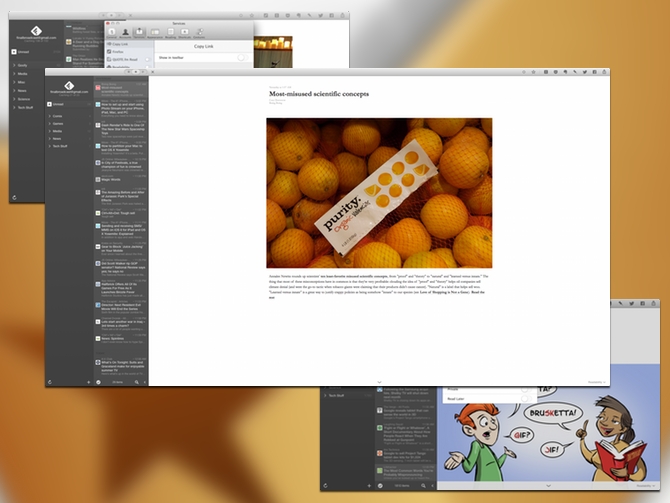
Oh Reeder, how we’ve missed you. Hands down Reeder was the best Google Reader platform on the Mac. Since Google sent Reader into that good night, Reeder has been conspicuously absent. (Though if you only wanted a local RSS client, you could keep the old version around.) Now Reeder is compatible with Feedbin, Feedly, Feed Wrangler, and Fever. Meaning that a lot of companies will need to fail before you’ll have to ditch Reeder again. The new version also fixes the gesture shortcuts, though you may have to monkey around with your trackpad settings to get it to work. You can swipe with three fingers up and down to navigate articles, and three fingers left and right to switch between feeds. There a plethora of sharing services, including the big ones like Instapaper, Pocket, Evernote, Twitter, and Facebook. You can customize your tool bar and share menu, which is a nice touch. Keyboard warriors can create custom shortcuts for everything they want. There’s also a few different nice looking themes.
Not to discount ReadKit, which is still an excellent client for Instapaper and Pocket, but Reeder is the definitive feed reader on the Mac. The interface is well done, and there are a lot of customization options available. There doesn’t seem to be any performance issues with the app, even with larger sync sets. Setting up all of the shortcuts and sharing accounts is pretty easy. There isn’t a lot to complain about with Reeder. There are likely still some people attached to NetNewsWire who want something with even more customization, but the look of Reeder is its best feature. This might be the most heralded return on the Mac since Textmate.
What’s Good: Great design, tons of customization, gesture control for reading.
What Sucks: Not much to complain about with this one, oh how I love to complain.
Buy it?: If you use RSS on the Mac, then there is no excuse not to use Reeder. Grab it on the App Store for $9.99





