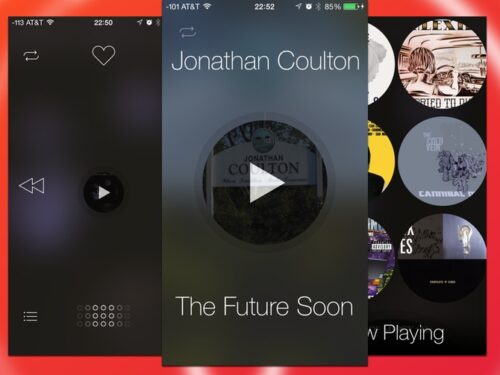I hate to say it, but I’m actually looking forward to the next iteration of Office on the Mac. If you want a taste of what to expect, we’ve got a preview of it this week with a look at the updated Outlook. Then we’ve got a new Mac utility that really saves time by using Continuity. I’m still trying to find apps that really put the new Yosemite or iOS 8 features to work, if you’ve got a recommendation email me at MMcConnell [at] Macgasm.net
Table of Contents
Outlook for Mac – Mac (Obviously)
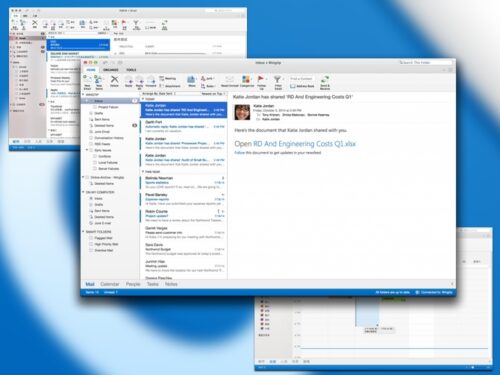
Outlook for the Mac is slightly less annoying than Mail.app, and that was enough for me to use it full time. I don’t use it for work, so I’m probably missing out on most of the features, but it does a great job of being a mail client and it doesn’t leave a bunch of mail waiting on the server the next time I check my mail on my phone.
After some neglect, Outlook recently received an update as a preview of next year’s refresh of the whole Office suite. The old Outlook was starting to look a bit dated, but the new look isn’t going to make UI nerds much happier. The new interface is straight of Windows, which thankfully just looks like an alien version of the Mac. It will stand out, but no more than it did before. Microsoft improved upon Outlook’s performance in this version, which by itself may make it worth upgrading. You only get early access if you’re an Office 365 subscriber, though, which leaves many Office users out in the cold.
What’s Good: Updates the look of Outlook, performs better.
What Sucks: Only available to Office 365 subscribers.
Buy it? I tell everyone Office 365 is a 1TB Dropbox subscription with a free office suite. If you’re in, sign up and then download the new Outlook.
Listen – iPhone
The Music app on iOS, née iPod app, has always been functional, but it’s not the prettiest of apps. I assume that, because of its roots in actual iPods, Apple made simplicity key design goal for the app. But other than Cover Flow—which actually existed as a third-party Mac app until Apple bought it in 2006—it hasn’t done much new in the way you interact with music. Listen seeks to create something new.
The main goal of the app seems to be to look cool, which it achieves handily. The interface is pretty neat: You drag your thumb around the main screen to navigate, and you open submenus to choose albums and tracks. Listen pulls in tracks from your existing Music library, and it can also use your purchased-but-not-downloaded/iTunes Match tracks if you don’t have any music loaded on your device. I am not sure how popular it can be, but Listen is novel and it’s a great design statement. Music apps should be less boring.
What’s Good: Cool interface.
What Sucks: Limited utility.
Buy it? If you want to see a cool interface for music, check out Listen. Pick it up for free on the App Store.
Drummer – iPhone
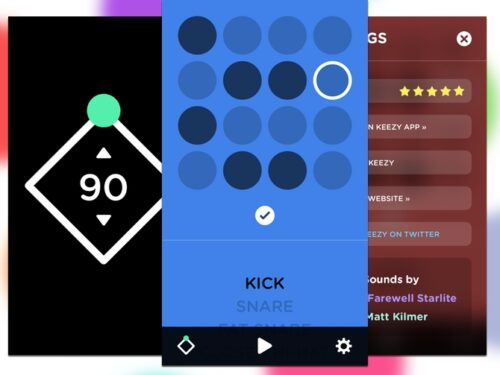
Drummer is an app that seeks to make playing around with a drum machine less intimidating than a bank of sound selectors and BPM meters. It isn’t surprising that it comes from Keezy, whose titular app tries to make sampling just as easy.
The app is great for experimenting with musical ideas, and has a good mixture of sounds. Drummer is somewhat limited in what it can do, though, so if you’re looking for much more than basic drum machine sounds, you’re going to need to find something more serious. There isn’t a clean export function, unless you record your song into Garage Band. With that in mind, Drummer is a good place to start if you want to mess around with music, but it’s not a great place to document your idea.
What’s Good: Easy interface, introduces some good concepts.
What Sucks: Needs an export method.
Buy it? If you’re timid about playing with drum machines on the iPhone, check out Drummer. It’s free on the App Store.
Continuity Keypad – Mac

Continuity Keypad is the kind of app that seems superfluous at first, but saves you tons of effort once you start using it. The continuity feature between iOS and OS X lets you make calls from your Mac, but it isn’t the easiest or most intuitive process. You have to open FaceTime then go to Audio Calling, and the whole thing is just kind of a pain.
Either search for a contact or manually dial a number, and Continuity Keypad will take care of the rest. You’re still pretty much opening FaceTime to make the audio call, and you’ll need to confirm the call via notification, but Continuity Keypad makes the process go more smoothly. There’s not a lot to the app, but it’s a great time-saver if you make a lot of calls with your mac. If you really want to save time, you can add a Notification Center widget, making the dialer a swipe away.
What’s Good: Saves time.
What Sucks: Nothing.
Buy it? Continuity Keypad is a by-the-book utility. Download it for free here.
Nuzzel – iPad

I am still an RSS guy. I get most of my news via Feedly on my work PC, Reeder on my Mac, and Unread on my iPad and iPhone. I keep up with the news fairly well, but I have a tendency to miss stories that don’t interest me. So I like to find stories that fly under my radar that my Facebook and Twitter pals are all sharing. Nuzzel gets you these stories without getting distracted by a dozen Candy Crush requests.
Nuzzel breaks the news down into three categories: News From Friends, News From Friends of Friends, and News You May Have Missed. The app also keep a list of stories you’ve read so you can refer back to them later on. You can also share the stories you read on Nuzzel with your friends. And unlike Flipboard or other social reading apps, Nuzzle is really simple and streamlined.
What’s Good: Easy way to get stories others post to social networks.
What Sucks: Requires interesting friends to give you good news stories.
Buy it? If you’re looking for a good way to get news from your social networks, check out Nuzzel. Download it for free on the App Store.