
I have an interesting set of apps for you this week. First up is a task manager for iOS that focuses entirely on text. I’ve also got an app that helps you consolidate your twitter reads by account. I close out the week with a keyboard that will let you respond with your favorite cat GIF to your next annoying text.
Table of Contents
Taskmator- iOS(Universal)

There is a glut of to do lists on iOS, but most of them tend to be either a bit wonky on the inputs or so overly fiddly that you never get around to getting anything done. Taskmator is based on Taskpaper, and can use the same file for your Mac. I don’t use Taskpaper, but I was a big fan of the way that it organized everything into simple text files and folders. This makes it really easy to edit things on the fly, you can even use a text editor in a pinch.
This is because everything is done via text. Depending on the complexity of the task, you can either create a folder or a sheet to set up your projects. You can then create projects, tasks, and notes. You can add tags to make it easy to search for tasks across multiple projects. There’s also an interesting way to create reminders. You add a reminder by adding @alarm with the date and time you would like to be reminded. The sync is all done via Dropbox, so you can actually go through and see all of your to do lists, folders, etc as
This certainly isn’t for everyone, but it I like simple. You can change fonts and colors in the app giving you install a custom look, but there is a lot of flexibility to use this app the way you want. I’ve been using it to replace my pen and paper lists, allowing me to get a better way to keep track of running tasks and what projects they apply to.
What’s Good: Easy to set up and use.
What Sucks: Some of the advanced features involve a bit of fiddling with the settings. Help for the app is in a few different places.
Buy it?: If you’re looking for a bloat free approach to task management, check out Taskmator. Download it on the App Store for $3.99.
Hemingway Editor – Mac
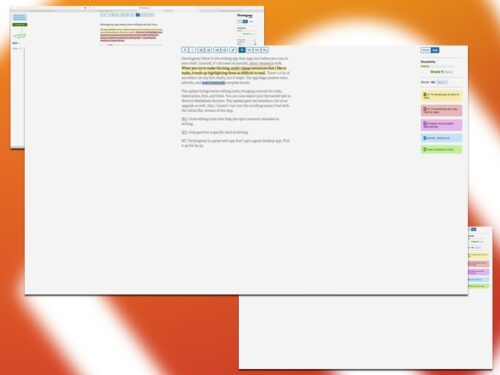
Hemingway Editor is the writing app that nags you before you turn in your draft. Granted, it’s focused on punchy, short-sentence style. When you try to make the long, multi-clause sentences that I like to make, it ends up highlighting those as difficult to read. There’s a lot of red when I do my first drafts, but it helps. The app flags passive voice, adverbs, and unnecessarily complex words.
The update brings better editing tools, bringing controls for style, indentation, lists, and links. You can now export your formatted text to Word or Markdown formats. The update gave the interface a bit of an upgrade as well. Also, I haven’t run into the scrolling issues I had with the initial Mac version of the App. This app can be a lot of help with articles and business writing, but I wouldn’t recommend this for creative or academic writing. For the former, you’ll need to make sure that you find a voice that doesn’t sound like a punched up Buzzed article. For the latter, refer to the style guide given to you by your instructor.
What’s Good: Good editing tools that help you spot common mistakes in writing.
What Sucks: Only good for a specific kind of writing. I’ve run into weird issues with a limited spell checker in the app.
Buy it?: Hemingway is a great web app that’s got a great desktop app. Download it from the developer for $9.99 Existing users get the update for free. (Check your email.)
Storyline – iPhone
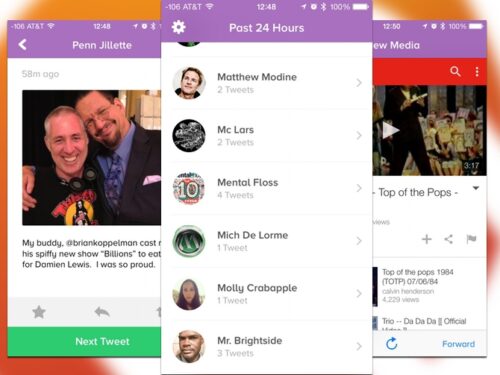
I am of two minds about Storyline. The first is that present an easy way to quickly go through your Twitter time line by user. Sometimes you’re just looking for a couple of people at a time, or you just want to skip over news sites. (This also filters everything down to just people’s actual tweets, filtering out a lot of noise.) On the other hand, creating the phrase Social Media Zero, should net one a swift kick to the ass.
The app has a simple presentation of all the people you follow in alphabetical order with their tweets for the last day. Once you read the tweet it is gone from the app. This can be kind of annoying if you swipe too far and miss a tweet. I can see a lot of arguments against the app. For example, you should prune your subscription list if you feel overwhelmed.
Those arguments seem to miss the point of Storyline. This is an app that you can use to catch up on a day when you were to busy to check Twitter. You can jump through get a couple of key friends you like to follow closely, but you day to day list is unchanged. You can’t create new tweets from the app, but you can retweet or reply. I wonder how much demand there is for a supplemental Twitter app, but this is well done and is helpful to pick and choose who to read.
What’s Good: Easy way to skim your Twitter feed by user rather than by time.
What Sucks: Can’t go back and see tweets you marked as read. The phrase Social Media Zero is just a terrible sentiment.
Buy it?: If you’re looking for a more organized way to browse Twitter, check out Storyline. Pick it up on the App Store for free.
Reuters TV – iOS(Universal)
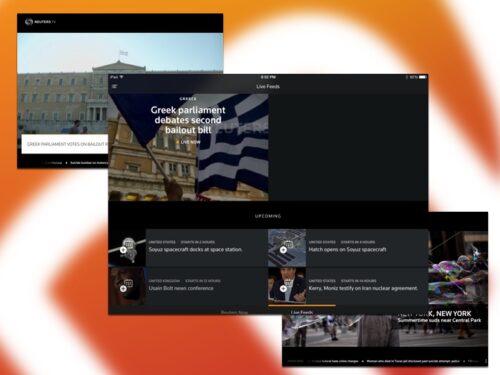
Reuters is best known as a wire service, providing a lot of the global and national coverage that other news outlets use. They have created an iOS app that creates dynamic newscasts. You can set these from 5-30 minutes in length and get a run down of the daily headlines. (There is a bit of cheating since the last few minutes is a slide show of pictures from around the world.)
You can also get live coverage. When reviewing the app, I watched the Soyuz dock with the ISS live on the app. I also watched a live debate from the Grecian parliament. Though they didn’t provide any translation, it was still interesting to be able to watch that. They also offered press conferences and other events throughout the day. You can see upcoming events and set reminders for yourself.
The production values are a bit light– especially if you’re used to the near overwhelming production of US cable news. I also wanted an easy way to just see the stories that came up since the last time I used the app, but I ended up seeing many of the same stories. It was trivial to skip ahead, but I’d like the dummy button to just see new stories.
You get a 30 day trial of the service when you set up the app, but it is $1.99 a month after that. There are ads included as well, which is a bit puzzling for a paid service. I also was only able to browse the list of videos in portrait mode, even when using the device in landscape. It was really annoying.
What’s Good: Good selection of stories and live coverage.
What Sucks: Interface issues, ads on a subscription service, no way to just see new stories.
Buy it?: If you’re a news junkie looking for a simple way to watch a news rundown, check out Reuters TV. Download it on the App Store for free.
Pop
Key – iOS(Universal)
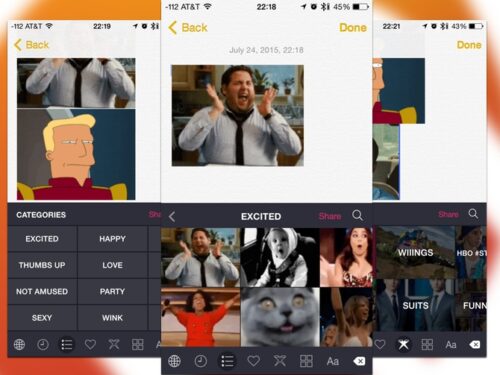
I think that at this point we can accept that animated GIFs, especially cat GIFs, are the lingua franca of the internet. However, it isn’t always easy to send that smart ass GIF response on your iPhone. PopKey makes it simple to search for and paste GIFs into texts, Facebook Messages, and anywhere else that will accept a pasted image in iOS. It’s a novel idea that I think is executed rather well, despite the quirkiness of third party keyboards on iOS.
The app allows you to either browse for GIFs by category or search for specific terms. Once you find the GIF you want, you tap it to copy it to the clipboard and then tap again to paste. The search works pretty well, as long as you stick to the common themes of GIFs. You can use the app portion of the keyboard to save your own GIF collection. This makes it easy to import that library of reaction GIFs.
What’s Good: Easy way to incorporate GIFs into you chats on iOS, or any doc really. Good navigation options.
What Sucks: Third party keyboards are still weird on iOS.
Buy it?: If you really want to respond to all of your text messages with Maru GIFs, do it with PopKey. Get it on the App Store for free.





