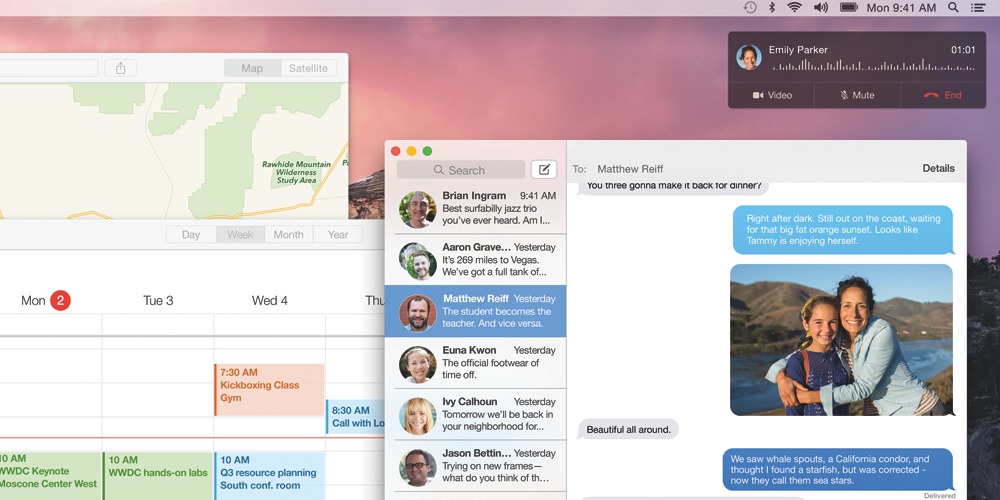
Ever year Apple releases a new operating system, and every single year it seems like the company stretches its reach back into time with support for older Macs just a little bit more than previous years. Instead of pulling support for an operating system entirely, the company has begun removing support for certain features instead. The move may let you use the latest operating system and keep you up to date, but it also means a couple of features may not be supported on your system.
AirDrop was one of those features that wasn’t available to all machines that could run Lion, and Handoff is in a similar position with Yosemite. This fall you may be able to run Yosemite, but you may not be able to take advantage of ‘Handoff’, a new technology that lets you pick up where you left off on your iPhone, but directly on your Mac. It lets you jump from apps on your phone to apps on you Mac, like in Numbers, without having to move files between the two devices. Handoff also lets you take phone calls and answer SMS messages directly from your Mac, without having to pick up your phone. The idea is to let you seamlessly move from one device to another without having to jump through hoops to get your work done, or jump through even bigger hoops to move your files around from iOS to OS X.
Who, exactly, can take advantage of handoff? Here’s a nice graph that explains exactly who Handoff will work for:
![]()
As you can see, if you’ve purchased a Mac recently you’re in the clear, but like all good things, support has to come to an end at some point. If you have a MacBook Air purchased in 2011, a MacBook Pro or iMac purchased sometime in 2012, or a Mac Pro purchased in 2013 you’re likely in the clear. There’s a few exceptions, so make sure you check out the graph above.
If you’re unsure of what year your Mac was made, click on the Apple icon in the top left corner of your screen, then click About This Mac > More Info, your details should be right under your Mac model name (ie. MacBook Air).






