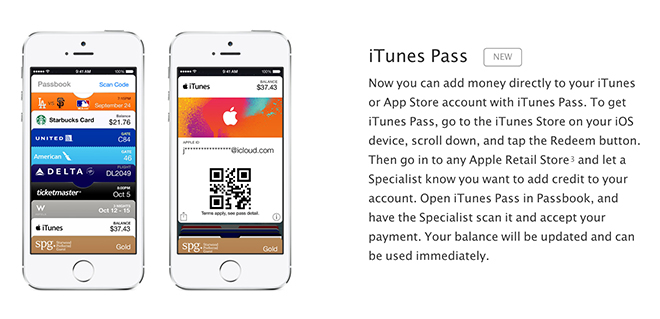Just two days after launching iTunes Pass in Japan, Apple has launched the service in the US, UK, Canada, and other countries. This service lets iTunes users to add credit to their iTunes account at the Apple Store using Passbook, perfect for users who don’t want to link a credit or debit card to their iTunes account, or keep on purchasing plastic iTunes cards.
To use iTunes Pass, head to the iTunes Store on your iOS device, tap “Use iTunes Card / Code” from the bottom of the menu, and add the Passbook pass to your device. Then, find an Apple Store employee and tell them the amount you’d like to deposit into your iTunes Account, pay the balance, and boom, you have app and music money.
iTunes Pass is especially useful for those with kids. Children can now be given their own iTunes account without a credit card attached, so mom and dad’s Visa won’t get hit with a million in-app purchases.
Feature Image Source: matt buchanan