
Yesterday, Federico Viticci from MacStories (an iPad power user and probably the most polite critic Apple ever had) published a long-awaited interview with Craig Federighi, Apple’s Senior Vice President of Software Engineering. The two met at Apple Park right after WWDC. They didn’t just pose for pictures in front of curved glass. Instead, they sat down for a conversation about the iPad.
The interview covered several key topics. Viticci and Federighi discussed how the iPad has evolved over the years, how Apple views its iPad user base, and how the company approaches feature development across different iPad audiences. At one point, Viticci asked what may seem like a simple question, but one that defines much of the iPad debate – what is the iPad in 2025?
So, let’s walk through this interview and pull out the good things – the most important answers, the clearest signals, and maybe a few comments that deserve a second read.
The iPad Is Not a Mac, and Apple Plans to Keep It That Way
One of the first things Craig Federighi made clear in the interview was that Apple does not plan to turn the iPad into a Mac. “We don’t want to create a boat car or, you know, a spork,” he said. You might laugh, but the point stands – Apple sees the iPad and Mac as two different tools. Blending them together would only produce a strange hybrid that does neither job well.
The conversation comes just days after Apple introduced iPadOS 26 at WWDC. The update finally brings real windowing to the iPad. Users can open multiple apps as tabs or as free-floating windows, group them together, and move them around (all with touch or trackpad). Apple even added a menu bar. It sounds a lot like a Mac, but the company insists the iPad hasn’t crossed that line.

Federighi explained why. “The Mac lets the iPad be iPad,” he said. In other words, as long as the Mac handles full desktop tasks, the iPad doesn’t need to. Apple never tried to replace the Mac with a tablet.
Our goal has not been to have iPad completely displace those places where the Mac is the right tool for the job.
That doesn’t mean the iPad stands still. The new multitasking system gives iPad power users the kind of flexibility they’ve requested for years. Apps now run in resizable windows. You can arrange them side by side, minimize them, or tab them like in Safari. It looks familiar, but it works with touch, feels fast, and doesn’t require anyone to learn macOS.
Viticci raised this point himself. If the iPad picks up all these Mac features, where does Apple draw the line? Federighi answered: “I don’t think the iPad should run macOS, but I think the iPad can be inspired by elements of the Mac.” He called it a question of balance. Apple takes ideas from the Mac only when they actually make sense on a touch-first device. “Let’s not reach for something on the Mac reflexively, just because it’s there.”
Apple’s logic follows a clear path: if it fits the iPad’s design, they’ll use it. If it doesn’t, they won’t. “Absolute consistency would be to optimize for nothing,” Federighi said. In short, iPadOS 26 brings more power, more multitasking, and more Mac-like tools. But no, it’s not a touchscreen Mac. And yes, Apple still refuses to turn it into one.
Two iPad Audiences, One OS to Satisfy
During the interview, Craig Federighi acknowledged what iPad users have known for years – this is not one audience. It’s two, and they want very different things.
On one side, there are users who treat the iPad as a straightforward tablet. They open one app, use it full screen, and expect a simple, no-hassle experience. According to Federighi, “There are users who are always going to want the simplest iPad it can be, and we want to preserve that for them: fully immersive, single window.” These are the people who open Mail, reply, and go live their lives.
Then there’s the second group. They want to control all of it. These users treat the iPad as a laptop replacement and expect it to act like one. Multiple windows, advanced file management, external monitor support – this crowd expects power features and gets annoyed when they don’t show up. Apple didn’t ignore them, but it took a while to meet them halfway. “They have a set of expectations,” Federighi said, “and let’s give them the tools to manage that world for themselves.”
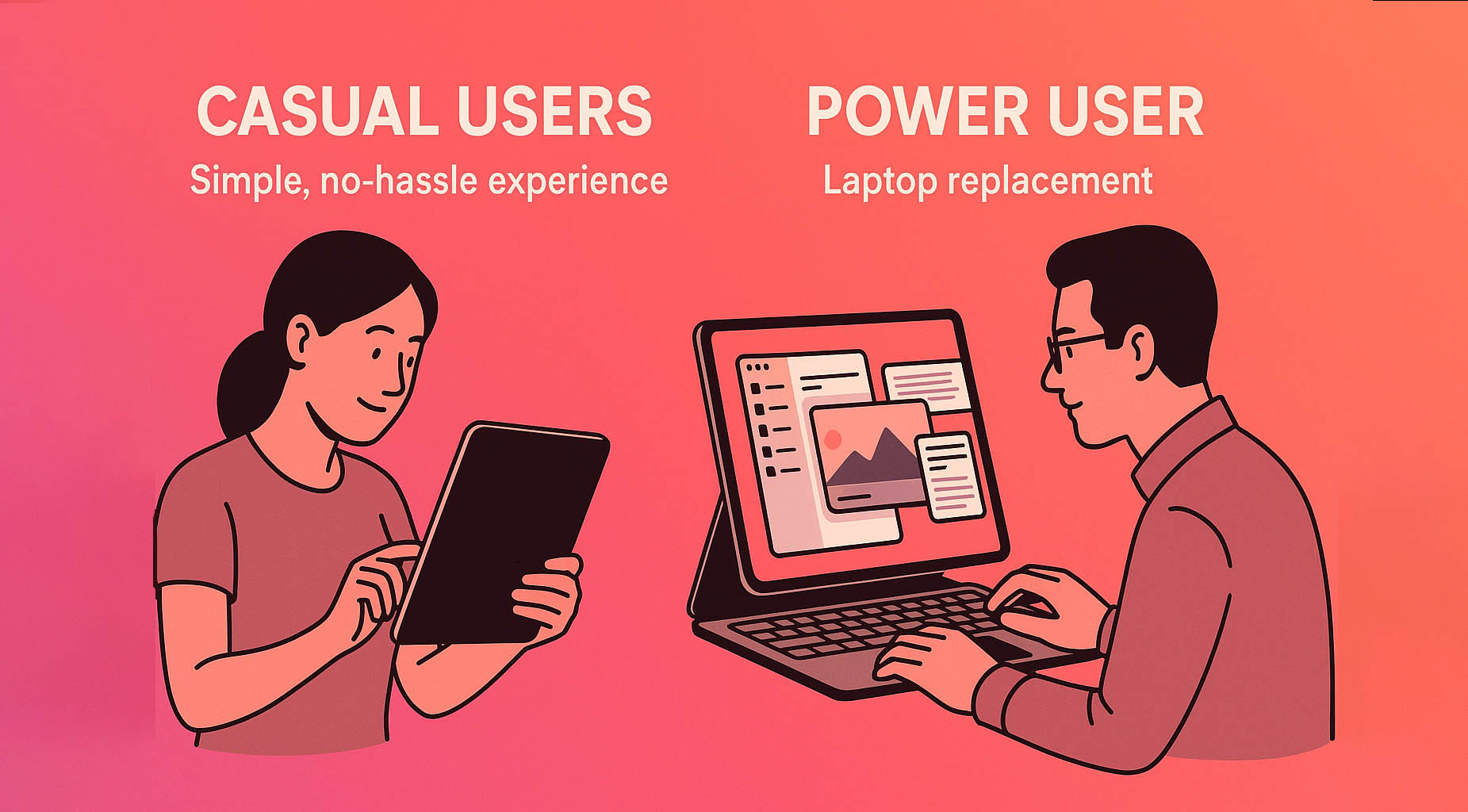
So why didn’t this version of iPadOS arrive five years ago? Because the iPads of five years ago couldn’t handle it. “If you look at the early iPads, they weren’t running on M4s and didn’t have the kind of capacity that we have today,” Federighi explained. And if there’s one thing Apple hates more than putting macOS on an iPad, it’s releasing something that stutters while opening three windows at once.
That’s why, according to Federighi, the shift to full multitasking and desktop-style windowing didn’t happen overnight.
I think we were on a journey to find the right interface for the iPad together with our users. And I think it was really important that it was a thoughtful journey.
Apple tested Split View. It tried Stage Manager. It let users complain loudly, then adjusted course (slowly, but deliberately).
Now, with iPadOS 26 and M-series chips, the hardware and software finally align. Power users can enable full-windowed multitasking and run multiple apps side by side. Meanwhile, more casual users see the same clean, familiar full-screen experience as before. Apple didn’t reinvent the iPad. It just made it smarter and finally powerful enough to meet both sets of expectations.
So, What Is the iPad in 2025?
The iPad is still the iPad. It has not transformed into a Mac, and according to Apple, it never will. That line stays uncrossed, no matter how many keyboard cases or windowing features get added. The device remains touch-first, flexible, and distinct from anything else in Apple’s lineup.
But calling it just a tablet doesn’t really cut it anymore. iPadOS 26 brings full window control, a new multitasking setup, and more desktop-style tools than ever. You can plug in an external monitor, run serious workflows, write scripts, or just scroll through recipes.
Yes, some people still call the iPad just a big iPhone. These are usually the same people who think every new feature is either too late, too weird, or too dangerous. Viticci, to his credit, never joined that chorus. Instead, he spent years using the iPad as his main machine. He edited podcasts, built workflows, and wrote thousands of words – all from iPadOS. At the same time, he pointed out real flaws. He criticized half-baked multitasking, clunky file handling, and Apple’s slow rollout of essential features. But he did it with solutions in mind. That’s the difference between feedback and noise.
Now, in 2025, the iPad stands on its own. It works as a primary computer for people who need one, and as a simple device for those who don’t. So, what is the iPad in 2025? It’s not a Mac. It never will be. And that’s exactly the point.






