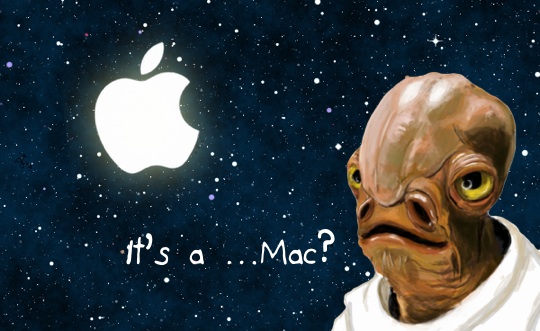 Every couple of months articles crop up on the Internet calling Apple’s ecosystem a “walled garden” or a “golden cage” (1, 2, 3). These articles usually try to convince the reader that Apple has lured users into a trap using design/popularity/marketing, shut the door behind them and thrown away the key. The company’s recent foray into the education market, coupled with the controversy surrounding the badly worded and thus promptly misinterpreted licence agreement of its iBooks Author application, made the topic of Apple’s “draconian control” crop-up on the radar of the tech press again.
Every couple of months articles crop up on the Internet calling Apple’s ecosystem a “walled garden” or a “golden cage” (1, 2, 3). These articles usually try to convince the reader that Apple has lured users into a trap using design/popularity/marketing, shut the door behind them and thrown away the key. The company’s recent foray into the education market, coupled with the controversy surrounding the badly worded and thus promptly misinterpreted licence agreement of its iBooks Author application, made the topic of Apple’s “draconian control” crop-up on the radar of the tech press again.
This article is supposed to serve as a dispassionate evaluation of the current situation.
Ecosystem Lock-in
What the authors are usually describing in one way or another is “ecosystem lock-in” or “vendor lock-in“; the practice of binding a customer to a company’s product ecosystem by various means.
This practice is not new, neither in the business of selling physical goods, nor in the business of selling digital goods:
- Car manufacturers have done this by producing specialised replacement parts that the customer can only find at licensed service contractors.
- Printer manufacturers try to force customers to use specialised ink cartridges for their printers.
- Distributors of digital media use methods of digital rights management and non-standard file formats, trying to bind the customer to their offerings while at the same time trying to stop uncontrolled redistribution of the content.
This kind of ecosystem lock-in essentially doesn’t allow the customer to take the content and move to another ecosystem/platform. There’s another kind of ecosystem lock-in — or lock-out for that matter — which sometimes goes hand in hand with the first one: prohibiting the user to (easily) consume content that originated from a different source/ecosystem. This can be achieved by limiting a device’s file format compatibility (1), or by limiting the ways in which a device can be loaded with content.
Both kinds essentially create sunk costs for the user. In the case of content it means that the customer has to deal with the prospect of not being able to transfer and enjoy his purchases on devices by a different manufacturer in the future.
The extent of Apple’s ecosystem lock-in
The devices that constitute Apple’s iTunes ecosystem are Apple computers and Windows PCs running the iTunes software, iOS devices (2), iPods (3) and Apple TVs. The types of content Apple offers or helps distribute and which could be subject to ecosystem lock-in are the following:
- Music
- Video (movies, TV shows and music videos)
- Books (including audiobooks)
- Podcasts (including the offerings of iTunes U)
- Applications for iOS devices and Apple’s computers
These will hereafter be examined regarding the existence and extent of ecosystem lock-in.
Music
Before January 6, 2009, audio files were protected using Apple’s own FairPlay DRM solution (4). With the advent of iTunes Plus, Apple offered to its customers a paid option to upgrade to DRM free files.
All music sold in the iTunes Store after April 7, 2009, is DRM free and stored in the standardised AAC file format, allowing playback on a wide variety of devices from different manufacturers.
From the iTunes Terms and Conditions:
(i) You shall be authorized to use iTunes Products only for personal, noncommercial use.
(vi) iTunes Plus Products do not contain security technology that limits your usage of such products, and Usage Rules (ii) – (v) do not apply to iTunes Plus Products. You may copy, store, and burn iTunes Plus Products as reasonably necessary for personal, noncommercial use.
It should be noted, however, that Apple doesn’t leave iTunes Plus audio files without any kind of protection. Each file contains information about the person who originally purchased the specific song, making it traceable to a certain degree (5).
Video
As of today all video content sold through iTunes is DRM protected.
From the iTunes FAQ regarding video content:
Videos purchased from the iTunes Store have FairPlay digital rights management embedded in the files and are in a format that can be readily synced to a video-capable mobile device. Just like with music you purchase from the iTunes Store, you own the videos you purchase. You can authorize up to five computers to play purchased videos, and you can sync the video to as many mobile devices as you like. A single device can contain purchased content from up to five accounts; iTunes will not allow you to add data from a sixth account.
This means that movies and TV shows bought (6) in iTunes will not be playable on devices outside Apple’s ecosystem with one exception: The user can stream video content to TVs using the TV-out functionality of their Apple device or by using an AirPlay enabled Apple TV as a recipient. When streaming purchased high definition content to a HDTV it must be done using a protected HDMI connection.
All video-enabled iPods and iOS devices are capable of playing video encoded in certain standardised formats. This type of video can be synchronised to the devices using iTunes on a Mac or PC (see 4, 5, 6). iOS devices offer an even greater range of compatible video formats, when using apps like AVPlayer(HD) (7).
Books
With iBooks Apple offers both copy protected books as well as books without DRM on its iOS devices (8). As with video, copy protected books cannot be read on non-Apple devices, but the application accepts standard ePub and PDF files, meaning that customers can import legally purchased, non-DRM books into the application using iTunes.
Furthermore Apple does not prohibit users from reading books bought in other eBook stores, given these companies provide an iOS application that adheres to the App Store developer guidelines. An example would be the Amazon Kindle software for iOS.
Files created in iBooks Author with the extension *.ibooks are subject to ecosystem lock-in on the supplier side, meaning that Apple limits the author’s options for distribution and thus commercial use to its own store offering, if books make use of the features of the iBooks file format.
In the case of audiobooks, Apple seems to (9) source all content from Audible.com. These books are generally offered in file formats with embedded DRM protection (10). Because Apple only acts as a reseller, books bought in iTunes (thus from Audible) can be played on all devices compatible with its file formats.
Users also have the ability to import audiobooks with the m4b extension into iTunes and transfer them to compatible devices.
Podcasts
Podcasts and iTunes U content is DRM free, as the iTunes application on OS X and Windows only acts as a podcast client (11); the rights remain with the creator of the content. Thus all podcasts can be easily transferred out of Apple’s ecosystem. Further information can be found here.
Applications
This type of “interactive content” works a bit differently than the other kinds of media discussed previously. Applications purchased in the iOS App Store inside iTunes or on the respective devices are associated with the Apple ID of a person and subject to different terms and conditions than music and videos. The same applies for OS X applications purchased in the Mac App Store.
Should a customer decide to switch from an Apple computer to a Windows PC or Linux PC, or from an iOS device to an Android or Windows Phone 7 device, respectively, there is no way to transfer the previously purchased applications to a device outside of Apple’s platform.
This effectively forces the user to forego his previous purchases and search for alternatives or check if the desired applications are available on other platforms as well (12).
Conclusion
Several types of content available for purchase in iTunes are subject to ecosystem lock-in, with applications on iOS and OS X leading the way, as they cannot be used on anything but the OS they are written for.
Videos purchased in iTunes can only be played on devices compatible with the FairPlay DRM and the same holds true for copy protected books.
Audiobooks are a slightly different matter; They are bound to one platform, but to Audible’s not Apple’s. This is good news for the user to a certain degree, because a large number of devices is compatible with Audible’s DRM.
The only two types of media free from any kind of restrictions are music and podcasts. They can be transferred freely between any number of devices that support the standardised AAC file format.
It is worth mentioning however that — with the exception of native applications on iOS — Apple doesn’t stop or impede its customers from using media from sources other than its own stores, as long as it is present in a number of standardised formats supported on its devices.
- There are of course methods to strip DRM from content, but these require a certain degree of technical proficiency that most consumers don’t have, in addition to being illegal in most parts of the world. ?
- Currently the various versions of the iPhone, iPad and iPod touch. ?
- All versions of the iPod that don’t use iOS as its operating system, including the iPod Classic, iPod nano, and iPod shuffle. ?
- Further reading regarding FairPlay: http://www.roughlydrafted.com/RD/RDM.Tech.Q1.07/2A351C60-A4E5-4764-A083-FF8610E66A46.html ?
- As found out by Erica Sadun: http://www.tuaw.com/2007/05/30/tuaw-tip-dont-torrent-that-song/ ?
- I specifically didn’t include rented TV shows and movies in this article, because the effects of platform lock-in are limited to the duration of the renting period. ?
- AVPlayer(HD) can play videos in formats including but not limited to: XVID, AVI, WMV, RMVB, ASF, H264, and MKV ?
- See: http://support.apple.com/kb/HT4059 ?
- Information on the deal between Apple and Audible is scarce, with audiobooks not even being mentioned in the iTunes terms and conditions. Further information on audiobooks in iTunes can be found here: http://en.wikipedia.org/wiki/Audible.com#History and http://boingboing.net/2009/01/06/apple-dropping-drm-f.html ?
- Audible uses various file formats, among those a specialised version of AAC; this format is not a standard, but compatible with a wide variety of digital audio players {http://en.wikipedia.org/wiki/Audible.com}. ?
- “A podcatcher, or podcast client, is a computer program used to download various media via an RSS or XML feed.” http://en.wikipedia.org/wiki/List_of_podcatchers ?
- An example of an app that is available on both iOS and Android would be Twitter, which has official applications on most operating systems and a well-made web app; http://twitter.com ?






