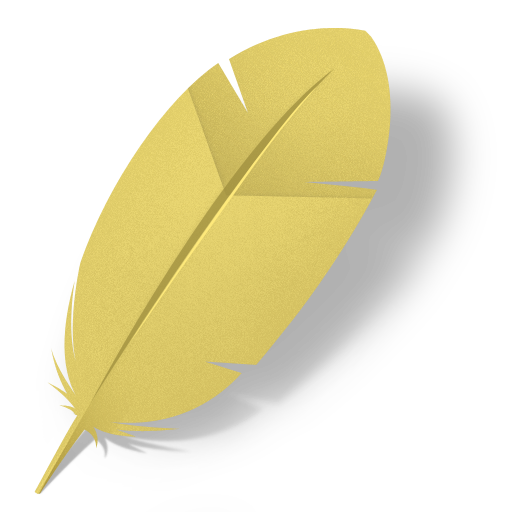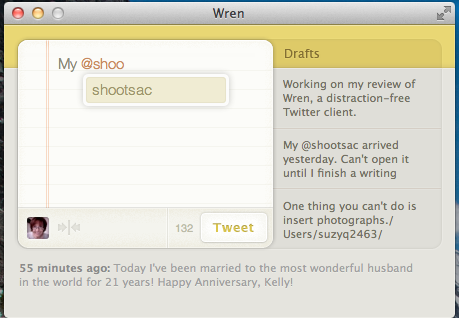Wren ($4.99), by Andrew Ramos and Kevin Smith, is a new Twitter client for the Mac. With so many Twitter applications, you might wonder, “Why another one?” Well, Wren attempts to offer something other Twitter clients do not: a distraction-free tweeting environment.
The first thing you’ll notice after downloading Wren and inserting your Twitter credentials is that the app is extraordinarily simple. There is one window for writing tweets and/or drafts. Wren does not include your Twitter feed nor does it load your direct messages. The whole point is that when brilliant tweets come to mind, you can write and post them from Wren without being distracted by the brilliant tweets of others. The input box includes a URL shortener, and Wren can autocomplete user names. Below the input box, Wren lists your most recent tweet. Drafts are saved in the right-hand column, and you can save up to three drafts at a time. Wren can be invoked with a keyboard shortcut set by you or via the dock.
What’s Macgasmic
Twitter can be irritatingly distracting. My Twitter menubar icon lights up every time a new tweet appears. It’s so easy to click on that little blue bird to see if a truly life-changing tweet has been posted (hasn’t happened yet). But one look can turn into thirty minutes of distraction. Wren offers an alternative for those of us who are easily distracted. You can continue composing tweets without getting sucked into reading your timeline. The app itself is easy on the eyes, sporting a clean, minimalist interface. It also makes use of Lion’s full screen option. The window doesn’t enlarge, but Lion’s linen background appears behind it.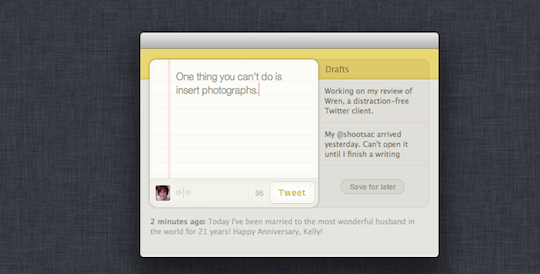
What’s Not
Wren isn’t for everyone. If keeping a constant eye on your timeline is important to you, then Wren will not be appealing. You can’t insert photographs with Wren, just text. Since I often include photos in my tweets, I’d like to see that option included in an update. The app runs via a dock icon, but since dock real estate is always at a premium, the option to run it from your menubar would be nice. Currently, Wren does not offer a simple way to use multiple Twitter accounts. You have to sign in and out of each account, but the developers are looking into creating a better solution.
Wren is a terrific alternative for people who need to maintain their focus but who also have inspired tweets they want to share. The app is simple, fast, and beautiful – perfect for maintaining digital zen. You can download it from the Mac App Store (see link below).