
I am an avid fan of podcasts. I have a long commute every day so I’m able to squeeze around 3 hours of audio content in. Therefore, having some great quality, long-form audio is extremely useful to me.
I feel that Apple has let us down with podcast integration on the iPhone. Every time you want to download the latest episodes of your favourite shows you need to plug your iOS device into iTunes to do so. This isn’t useful for someone on-the-go, especially as Apple offers no way to download anything over 20MB over 3G from the iTunes store. But then, like a shining ray of light, Instacast came in to my life. I had used other podcatching apps in the past, but none had given me the full suite of services I required with the level of polish I enjoy.
What’s Macgasmic?
The fit and finish of this app is superb. It’s one of those rare apps that feels like it should have always been there. Even down to the page that shows you the show notes for your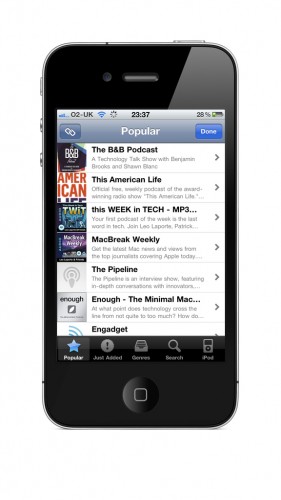 podcast episodes; the images and text – even the copyright info – are magnificently rendered.
podcast episodes; the images and text – even the copyright info – are magnificently rendered.
When you open the app, you’re greeted with your list of feeds and a pull-to-refresh will send them on an updating frenzy for you. Instacast does this very quickly, presenting you with a ‘new’ count on each feed in the list and a total in the ‘all episodes’ field. From here you’re able to jump in and in a couple of taps start caching the episodes you want.
Caching over 3G is an important feature for me. If my commute just got extended – because of any of the gazillion things that can effect my journey home – then I want to be able to get some fresh, awesome audio content to help pass the time. Additionally, If I’m in a place with great cell coverage, I can just stream an episode, instead of having to wait for it to download.
With all of these shows being downloaded, my iPhone could get full pretty fast; however, as you would assume, Instacast takes care of that. When I’ve listened to an episode and leave the app, that episode is removed from the cache. Alternatively, a quick swipe right on an item in a list will do this for me, too. Lovely.
Another super-duper feature of this app is the way that you can add content. If you have any podcasts in your iPod app you can have Instacast do a quick scan of these, adding the subscriptions (nice touch) or you can add them manually. Instacast plugs into the iTunes Podcast Directory, allowing you to search for shows as well as having its own ‘Popular’ section of the most listened to shows in the app. Additionally you can subscribe to a show by entering the RSS feed URL.
What’s Not?
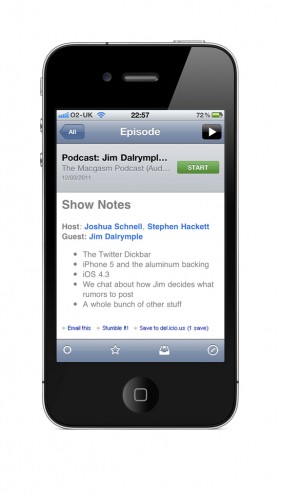
I try to give a balanced review whenever I’m writing about an app, but this is one I truly struggle to find fault with. Instacast is a superb app that does things well and simply. I can only think of two small things.
In the screen that shows you all of your unlistened episodes you have two buttons that occupy each of the bottom corners. On the right is the button you tap to select which shows to cache and on the left is a button to mark all shows as seen. On one-too-many occasions I’ve accidentally hit this button, meaning I have to go back and mark all of these shows as unlistened, then re-download them again to the device. I would personally like this button to show a pop up warning before it does this, asking me to confirm my action.
I have also found an issue with the caching of shows. As I’ve mentioned, what I love about having the ability to cache shows is quickly being able to grab an episode if I’m out and about. However, this will be at a cost to me as I don’t have an unlimited data plan. Obviously that’s not the issue – as this isn’t the app’s fault – my issue is that if your connection is interrupted while caching, the app doesn’t resume the download, and you have to start-over. This will mean that any of my data allowance used on the first attempt are wasted.
I know that is a niche issue, but it’s a gripe I have and it’s hard to find any others!
Conclusion
Currently, Instacast is the best way to get podcasts on to your iOS device. Period.
It’s the best-looking, most convenient way of doing so and for the price they charge you’d be missing out by not having this app on your device. It has changed the way I consume audio content on my iPhone. Even though I had tried these types of app before, no other does it as well.






