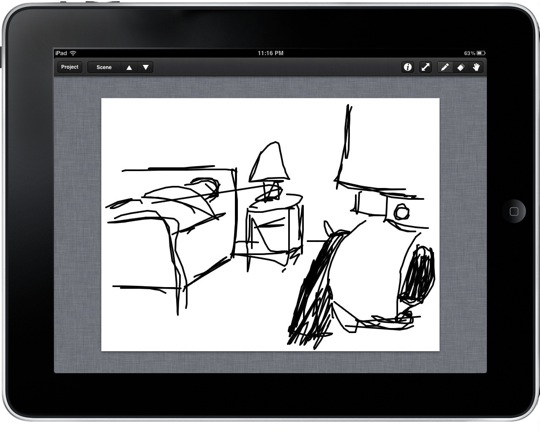
A few days ago, I began a short series looking at some of the storyboarding apps available for iOS. Today, I’m looking at recently-released Storyboards (by M Cubed Software, not related to Storyboards Premium). Storyboards can also be used for UI design, but I’m solely interested in the filmmaking aspect.
When I approach an app, I’m less interested in specs and features and more interested in how it fits into my filmmaking workflow. Can I create easily with it? Can I share what I create? Can I use it in crew meetings or on set efficiently?
While a lot of aspects of Storyboards feel embryonic, it provides a collection of features that I think could germinate into a great little filmmaking utility.
What’s Macgasmic
The primary feature of this app is the ability to sketch directly in the app, organizing sketches into scenes as part of a storyboard project. I can sketch enough to get my shot across, so for me this is nice. It’s pretty simple — no colors, no brushes, etc. While more detailed sketches can be done in dedicated apps, most of the boards I’ve sketched in the past have been with pencil or pen on white paper — very simple. It also has some clip-art style arrows for Storyboard markup. The only thing I found lacking here was undo (eraser =/= undo).
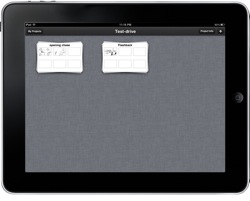
The killer feature is the grouping of boards into scenes, making it better suited for filmmakers. My last short film had 16 scenes and close to 80 individual shots. Organization is key to on-set and pre-production efficiency. I haven’t seen this in another Storyboard app yet. When done, you can add timings to boards for a slideshow playback that gives you a sense of the scene’s pacing.
The UI here is decent, but I found the help and tutorials to be very good. The UI currently keeps the drawing interface simple and familiar. In this way, M Cubed focuses on the strength — sketching.
![]()
What’s Not
Portrait and landscape modes offer different features — landscape for drawing, portrait for playback. While this concept is fine, I would like the ability to play the slideshow in landscape mode, filling the screen. Also, the scene editing controls in portrait mode feel misplaced.
I found no way to play your entire storyboard set. While I love the scene groups, I’d want to look at several scenes in a row for pacing, flow, etc.
I think most of these seemingly small things point to what is a larger problem app-wide. While the app offers most functionality you’d be looking for in a storyboarding app, I feel like some UI placements should be reconsidered.
Conclusion
Martin Pilkington, the developer, told me that down the road a version 2.0 would focus on tweaking the UI towards sequence building rather than just sketching, and that things like importing from the photo album or exporting PDFs might be a 1.1 release in the next few months.
I believe these changes would cinch this up into a really great app that, for the $14.99 price tag, will be more usable for me than the seemingly higher-quality, polished Storyboards Premium. Until some of these improvements are added, however, I think there are some better options for your money.
More next week…






