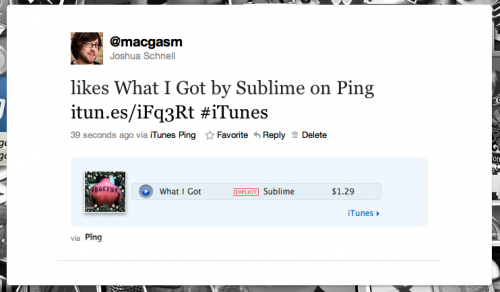![]() I don’t “love” Ping, but I do find myself using it from time to time. I love suggesting music to people, and Ping seems to be a great way to do that.
I don’t “love” Ping, but I do find myself using it from time to time. I love suggesting music to people, and Ping seems to be a great way to do that.
The only problem is that somewhere along the way I’ve told Ping it was okay to auto-tweet my suggestions. That drives me absolutely crazy.
Turns out turning Ping auto-tweets off is easier than most led me to believe. Here’s how:
- Select Ping in the sidebar,
- Now click on your email address in the top-right corner (if you’re signed in),
- Insert password, then click View Account,
- In the Ping box, select Edit Profile.
- Scroll down to the Twitter section.
- Uncheck the “Tweet my Ping activity” box,
- Hit Save.
In other news, Apple’s turned on their iTun.es URL shortener
Apple’s finally done away with the ugly t.co URLs that they’ve been shipping to people’s Twitter accounts every single time someone likes or comments on Ping. Instead of using the t.co URL shortener, they are now using the iTun.es URL. Somehow this went unnoticed until I started trying to turn off my Ping tweets.
It’s not like Ping tweets aren’t obvious already without the iTun.es links.
Update: Seems like the URL shortener is a new development. Mark Gurman also noticed it a couple of days ago.