
Last week we published a post about the Atlas browser from OpenAI, and we thought the browser saga would slow down for a moment. Apple fans rarely receive two major browser announcements in a row, but the universe clearly decided to keep us busy. Yesterday, 26 November 2025, the new Orion browser arrived – a product that claims deep macOS integration and almost whispers, “Safari, move aside.” So today we look at Orion. What exactly does this newcomer offer, how does it differ from the standard Safari setup, and does it deserve a place on your Mac?
Table of Contents
Where Orion Came From and What It Tries To Do?
The story of Orion starts several years ago, long before yesterday’s announcement. Development began as a small side project, and for the first two years the entire browser rested on the shoulders of a single developer. Only later did the team grow to a mighty group of six people (still tiny compared to the armies behind Safari and Chrome), but clearly determined to prove that a compact team can ship a serious contender.
Following months of testing, the Mac app hit v1.0 on Nov 26, 2025. While iPhone and iPad versions were already around, this rollout filled out Apple’s lineup. Orion aims low-key: act fast like Safari, yet pack tools Apple usually skips.
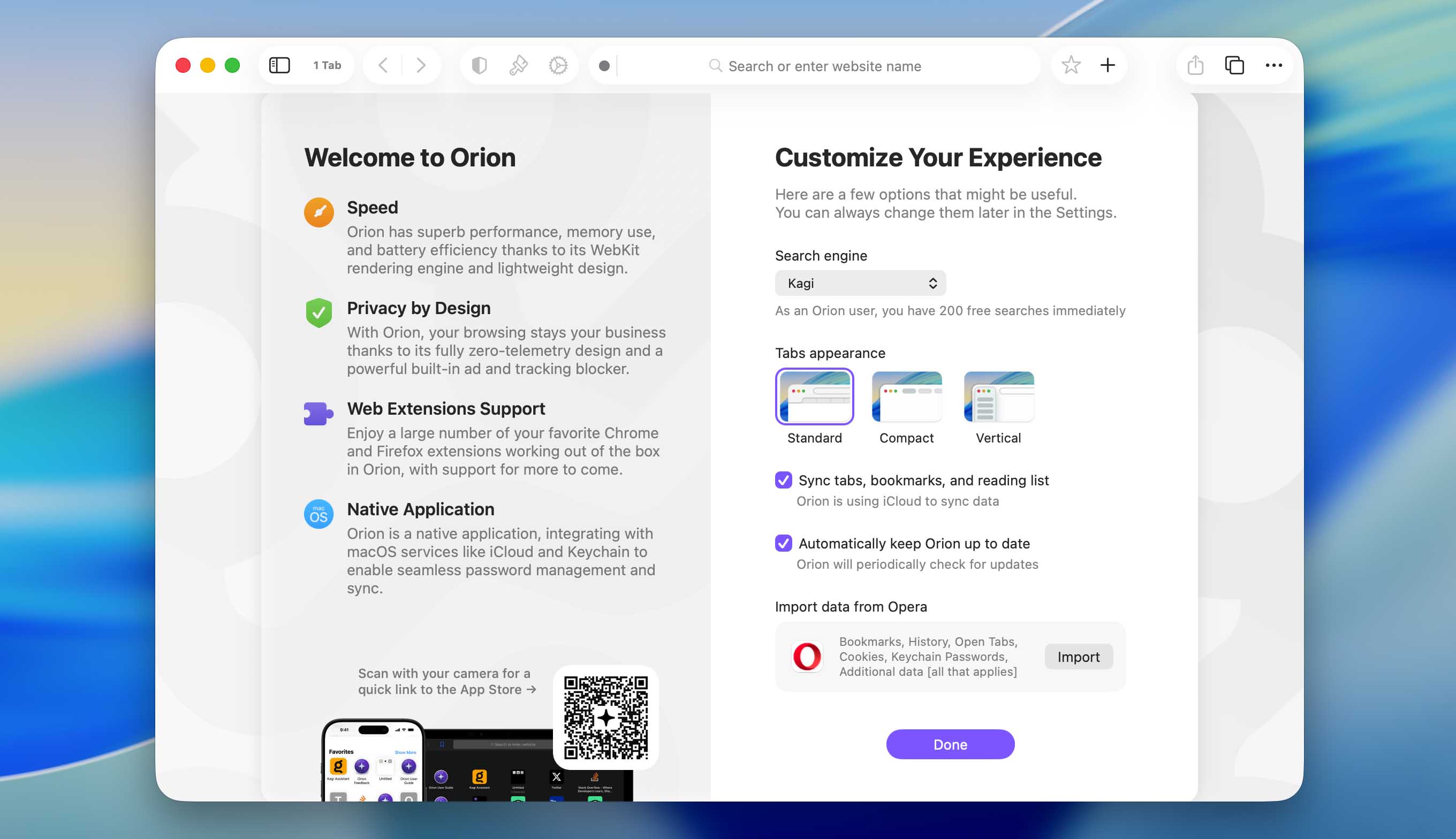
Orion lives on WebKit, the same engine that powers Safari, so pages load quickly and battery life survives the usual torture. The browser avoids telemetry entirely, avoids ads, avoids hidden analytics, and avoids everything that normally makes Chrome users sweat. The developers even refuse to inject built-in AI assistants into the browser. According to them, a browser must stay predictable and safe, not act as an unsolicited co-pilot with access to every page you open.
The Functions That Explain Why Orion Exists at All
Feature-wise, Orion offers a few tricks that Safari still refuses to adopt.
- Focus mode removes all browser chrome and leaves the site’s content alone. The screen turns clean, minimal, and ideal for reading or long work sessions. Apple fans often call this “the Safari mode Apple forgot to add.”
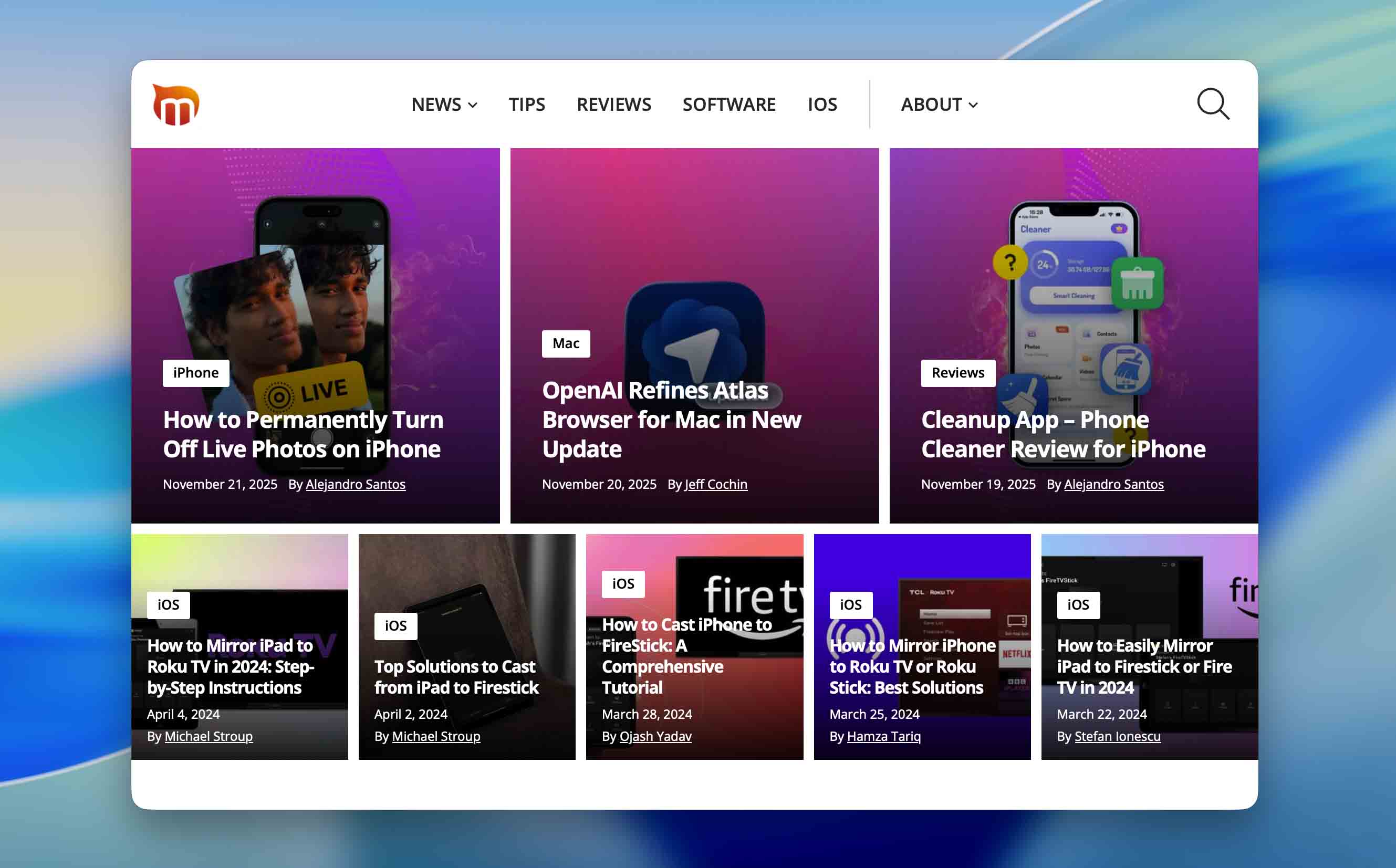
- The link quick peek window appears when you open a link from Mail, Messages, Notes, or any other app. You check the content, decide if it matters, and avoid the usual tab explosion. This feature alone feels like a gift for anyone who opens 200 links per day.
- Orion separates your browsing into isolated spaces. Work, school, research, chaos mode – each profile uses its own cookies, history, and extensions. You can even pin a profile to the dock and treat it as a standalone “app.”
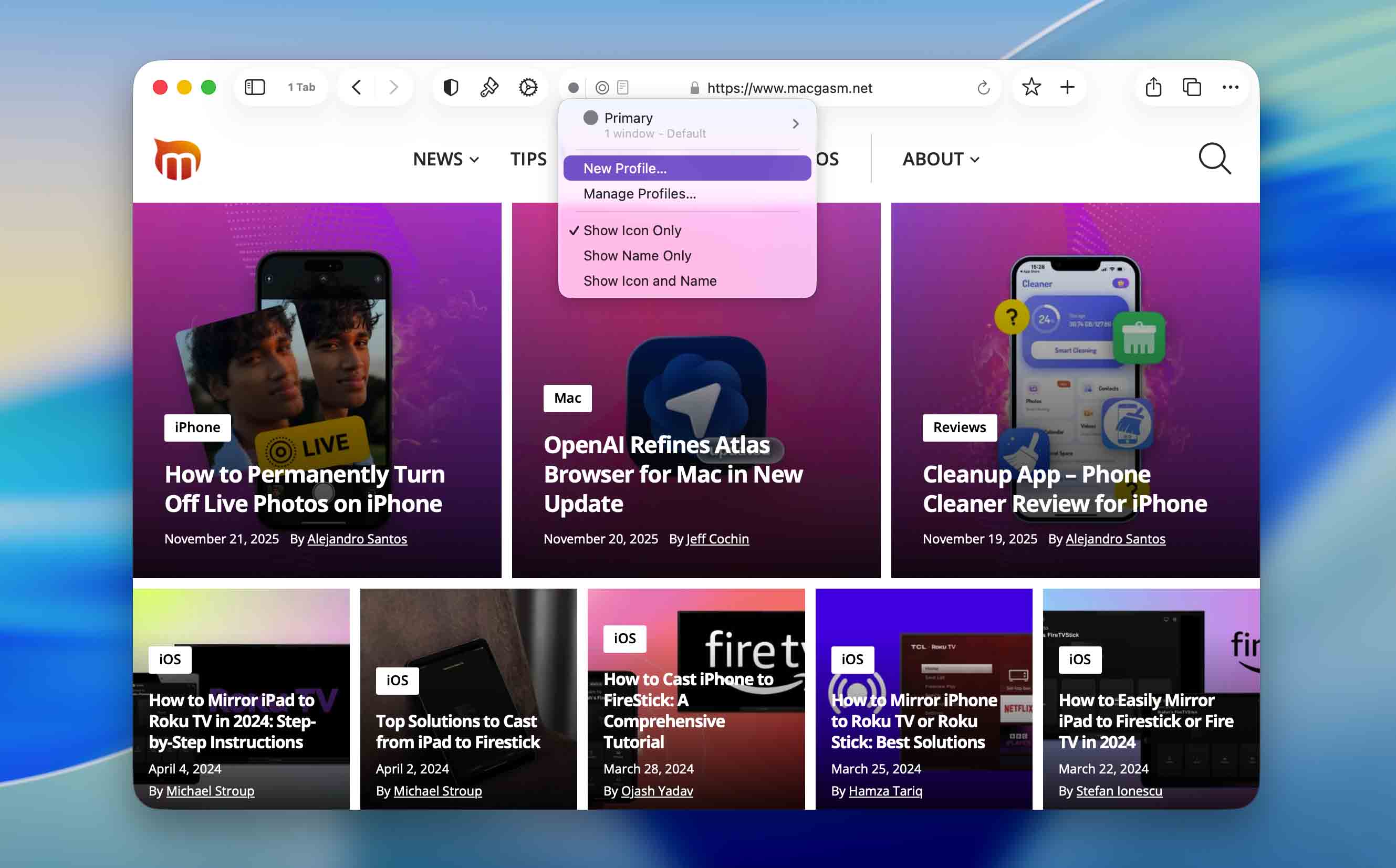
- Orion allows extensions from Safari, Chrome, and Firefox. All three. Nothing stops you from mixing a Safari ad blocker, a Chrome productivity tool, and a Firefox privacy add-on in one browser. This flexibility sets Orion apart from everything Apple includes by default.
- The browser avoids any kind of background reporting. It does not collect usage data, does not send analytics, and does not hide advertising modules inside the code.
- Orion also offers a broad set of customization options. You can adjust fonts, change the appearance of individual sites, switch the look of the interface, and fine-tune page layouts without third-party tools.
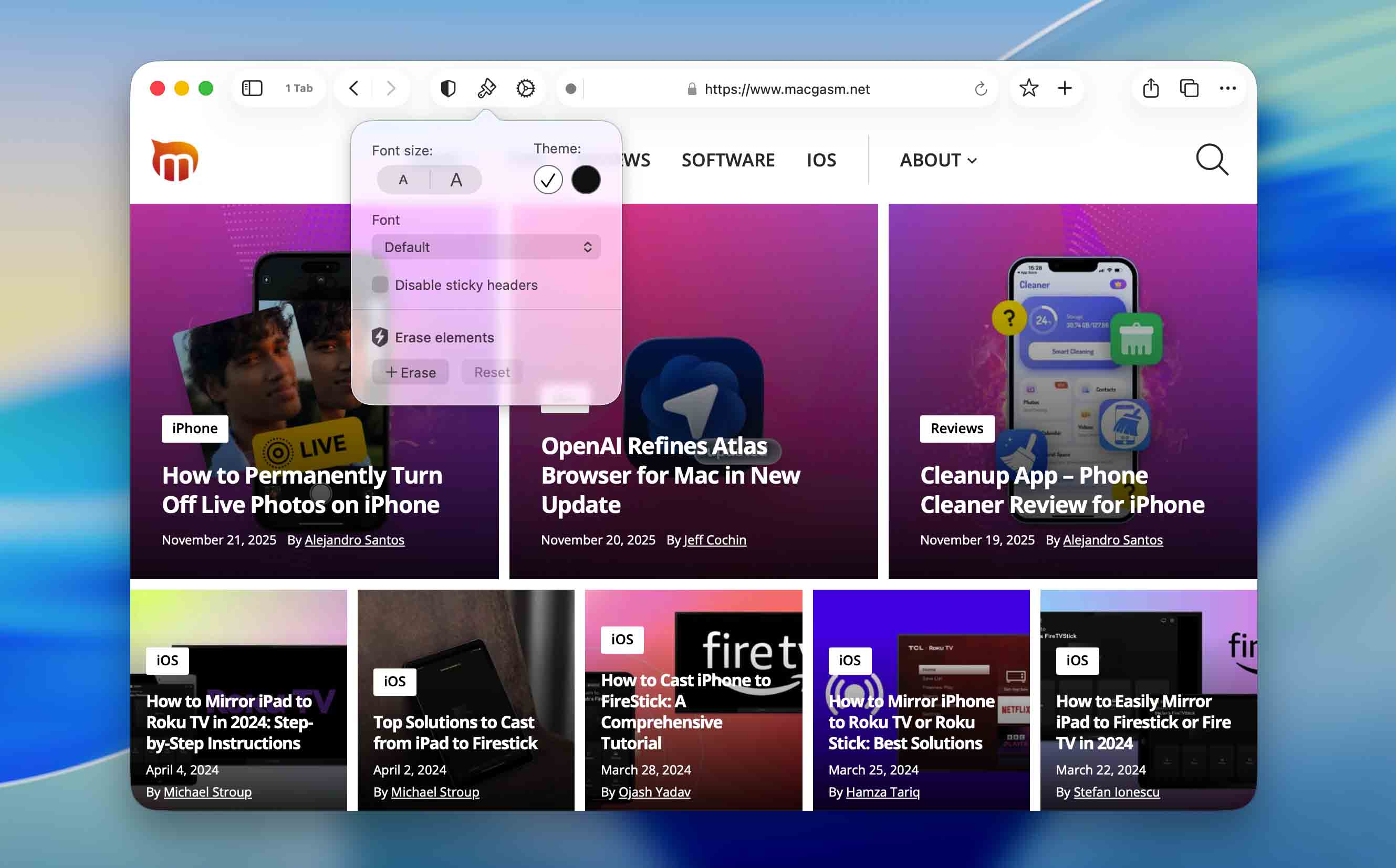
- The developers refuse to attach an always-active AI system to the browser. They claim this approach protects user privacy and avoids unnecessary system access. Users may run AI tools manually, but the browser itself stays clean.
Orion Tariff Plans
Orion arrives with a surprisingly simple pricing model. The browser itself stays free. You download it, you use it, and you never see ads, telemetry, or “upgrade now” pop-ups that usually attack users in lesser apps. The free tier gives full access to every essential function, so nobody feels locked out of the main experience. Even the built-in Kagi search unlocks 200 free private searches, which act as a small welcome gift.
Those who want to support development can choose Orion+, a paid tier that unlocks extra comforts. The plan comes in three formats: $5 per month, $50 per year and $150 lifetime license.
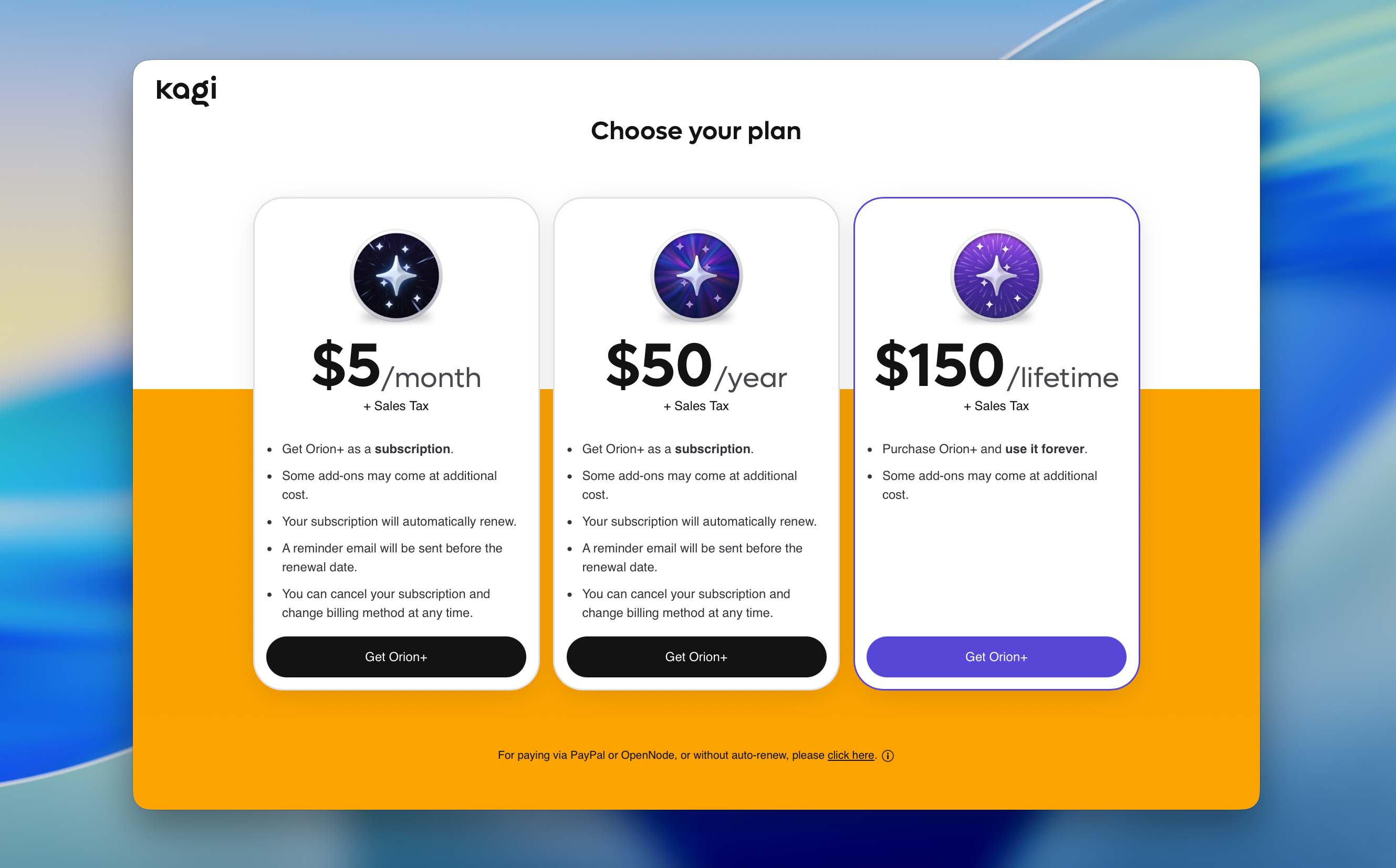
Orion+ does not hide the browser behind a subscription wall. Instead, it adds a few premium extras. Users receive advanced customization options, a floating video window, more control over interface tweaks, and early access to experimental features. These perks feel optional, not mandatory, which already places Orion ahead of many apps that try to charge for basic functions.
Should You Make Orion Your Main Browser?
Orion enters a space where Safari and Chrome already fight for attention. Safari still offers unmatched system integration, smooth battery performance, and the comfort of Apple’s native ecosystem. Chrome still rules the world of extensions and Google account syncing, even if it eats memory faster than some apps eat storage on a 128 GB iPhone.
Orion stands somewhere between them. It matches Safari’s speed, respects battery life, and feels native on the Mac. At the same time, it accepts Chrome, Firefox, and Safari extensions, which gives it the flexibility Safari still refuses to match. Privacy also moves to another level. Orion sends nothing to the cloud, stores nothing for marketing, and turns your browsing history into your own private story instead of a data buffet.
Does this combination make Orion the perfect main browser? Not immediately. Safari still fits best for users who depend on deep Apple features. Chrome still solves tasks that require heavy extension support or Google’s ecosystem. Orion simply offers a different path. We continue to test it, so we avoid bold declarations. Still, one conclusion already looks safe: if Orion does not replace your main browser, it at least deserves a serious try.






