
Cleanup App – Phone Cleaner is a multi-featured cleaning application for the iPhone. It comes with a unique set of tools to help you clean up your device’s library efficiently, along with other types of data.
However, the app is definitely not for everyone. For some users, its negative aspects may outweigh its benefits, making it not worth the price. Well, there’s only one way to find out! Keep reading for a detailed breakdown of Cleanup App – Phone Cleaner.
Table of Contents
Summary
Cleanup App – Phone Cleaner is an iPhone application that can help you clean up your photos, videos, contacts, and email. It was created by a Florida-based developer called DevMeApp, who has one other entry on the App Store called FAX from iPhone.
This review details our experience with Cleanup App; it has a library cleaning kit that we got very excited about, a good interface with decent filter and sorting options, and a well-rounded scope of abilities. However, it has some performance flaws that can (in our opinion) break the experience for some users. We’ll go into much more detail about the app’s strengths and weaknesses in the following sections.
How Much Does Cleanup App – Phone Cleaner Cost?
Cleanup App – Phone Cleaner is on the expensive side and somewhat confusing. Here’s roughly what you can expect:
- $4.99 per week
- $7.99 ~ $9.99 per month
- $39.99 ~ $49.99 per year
But when you opt into Cleanup App’s free trial (lasts 3 days), the default suggested plan costs almost $85. It consists of a 1-year subscription, as well as payment for an add-on called “Protector for iPhone.” The app, unfortunately, doesn’t spell out exactly what that is. Cleanup App’s reviews also note that its usability is very limited without opting into the free trial, so pretty much all users are faced with this confusion.
That said, Cleanup App’s library cleaning features (which we’ll talk about next) can make it worth the price of a subscription. Just make sure that you review its subscription options carefully before paying.
Main Features
In this section, we’ll give you a brief but detailed outline of what the iPhone’s Cleanup App – Phone Cleaner has to offer in terms of features. We love that it has almost no bloat, while presenting a very useful core set of features. At the same time, it offers unique tools we don’t see in other cleaning applications. Here’s a detailed list of everything this app has to offer:
- Library clutter cleaner: Eliminate duplicate photos, similar images, and screenshots from your library. Easily find your clutter using a date range filter and sorting options according to size and recency.
- Smart Clean: Purge all the clutter in your library with one button. If you accidentally get rid of photos or videos you still need, you can restore them via the Recently Deleted folder in the Photos app.
- Selfie management: Clean up unwanted selfies and only keep the best one, automatically selected for you by the app. It’s part of the library cleaner menu, but this gets its own entry because we don’t see this feature often.
- Video cleaner & compressor: Delete similar videos and keep the best one. If you don’t want to delete anything, you can compress videos instead; you get several compression options, depending on the quality of the original photo.
- Email cleaner: See all of your emails according to the sender and delete all emails from each one. The app also has a feature that lets you unsubscribe from senders right then.
- Contacts manager: Find and remove incomplete contacts cluttering up your address book. A duplicate contacts cleaner feature exists, but it didn’t seem to find our duplicate contacts.
- Swipe mode: Review individual photos efficiently using gestures. Swipe left to delete a photo or video, or swipe right to keep it.
- Keep List: Review all the photos and videos you chose specifically to keep in one universal page (found in the Settings menu).
- Widgets: Add unique widgets to your home screen that show your device’s available storage space and current battery level.
How to Use Cleanup App – Phone Cleaner
It’s impossible to answer the question “is Cleanup a good app?” with a few lists and paragraphs. To give you an accurate and detailed review of Cleanup App, we prepared a full demonstration of our experience using it to clean up our own iPhone.
Below is a set of instructions based exactly on what we did; you can follow along if you started the free trial, or you can simply check out how the app works without having to download it yourself.
Step 1. Open the App Store and download Cleanup App – Phone Cleaner. Once you launch it for the first time, you’ll be asked for access to your library—grant Full Access to maximize its features.
Step 2. We started with the Cleanup tool (selectable in the bottom menu), which presented us with several categories of clutter. Similar photos were a great way to start—we found many identical, non-exact duplicate photos (exact duplicates are in their own category). You can tap the Smart Clean button to get rid of all junk files immediately, but we’ll show you a more hands-on experience.
Step 3. After clearing up similar photos, duplicate photos, and obsolete screenshots, the Swipe tool came next. It allows you to quickly review and delete photos using swipe gestures for a more precise organizing effort.
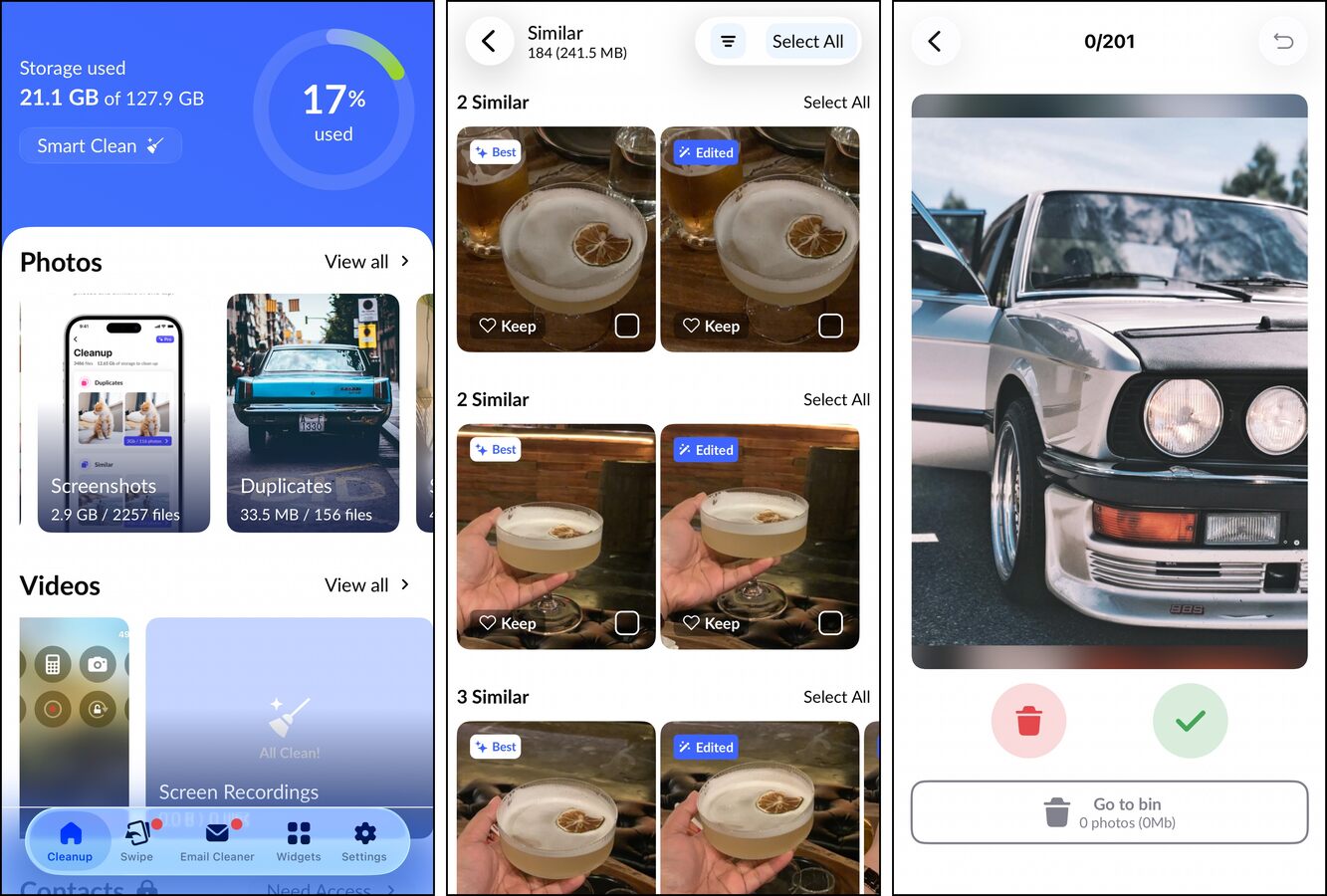
Step 4. Back in the Cleanup tool, videos are next. Like similar photos, similar videos have their own category, allowing you to choose the best and get rid of the rest.
Step 5. The video compressor is accessible via the All Videos menu, and it helps shrink video files without severely impacting quality. We were super impressed with the sheer number of options available! Browsing videos was also made much easier by the filter and sorting options.
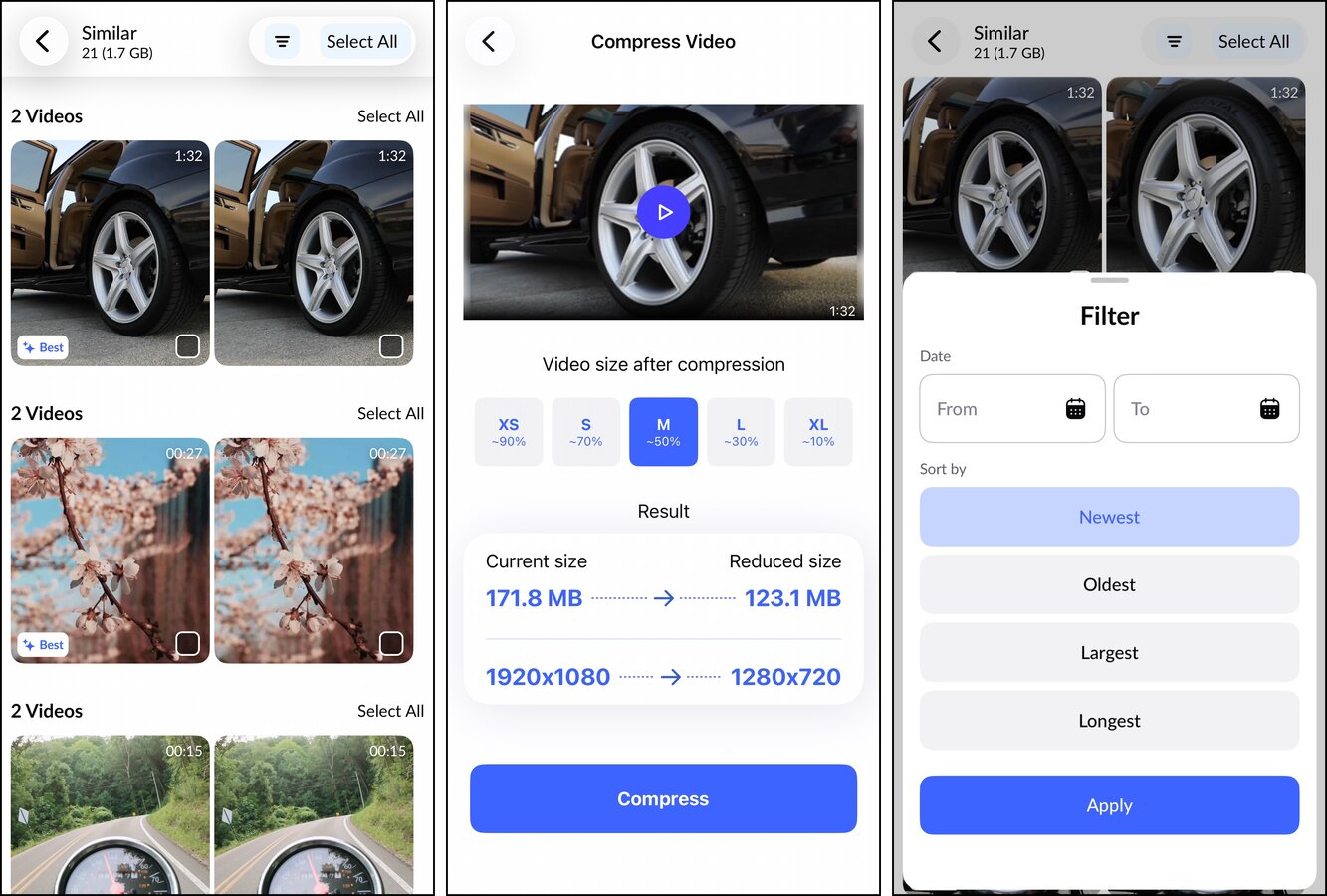
Step 6. After tidying up media files, we tried organizing our contacts. Unfortunately, only the Incomplete Contacts tool was of any use. The app couldn’t find any of our duplicate contacts.
Step 7. The email cleaner was much more impressive; it allowed us to instantly purge hundreds of emails from specific senders, while giving us the option to unsubscribe in-app.
Step 8. Finally, we opened the Keep List in the app’s Settings menu to review our saved media. Being able to double-check our selection was a nice touch.
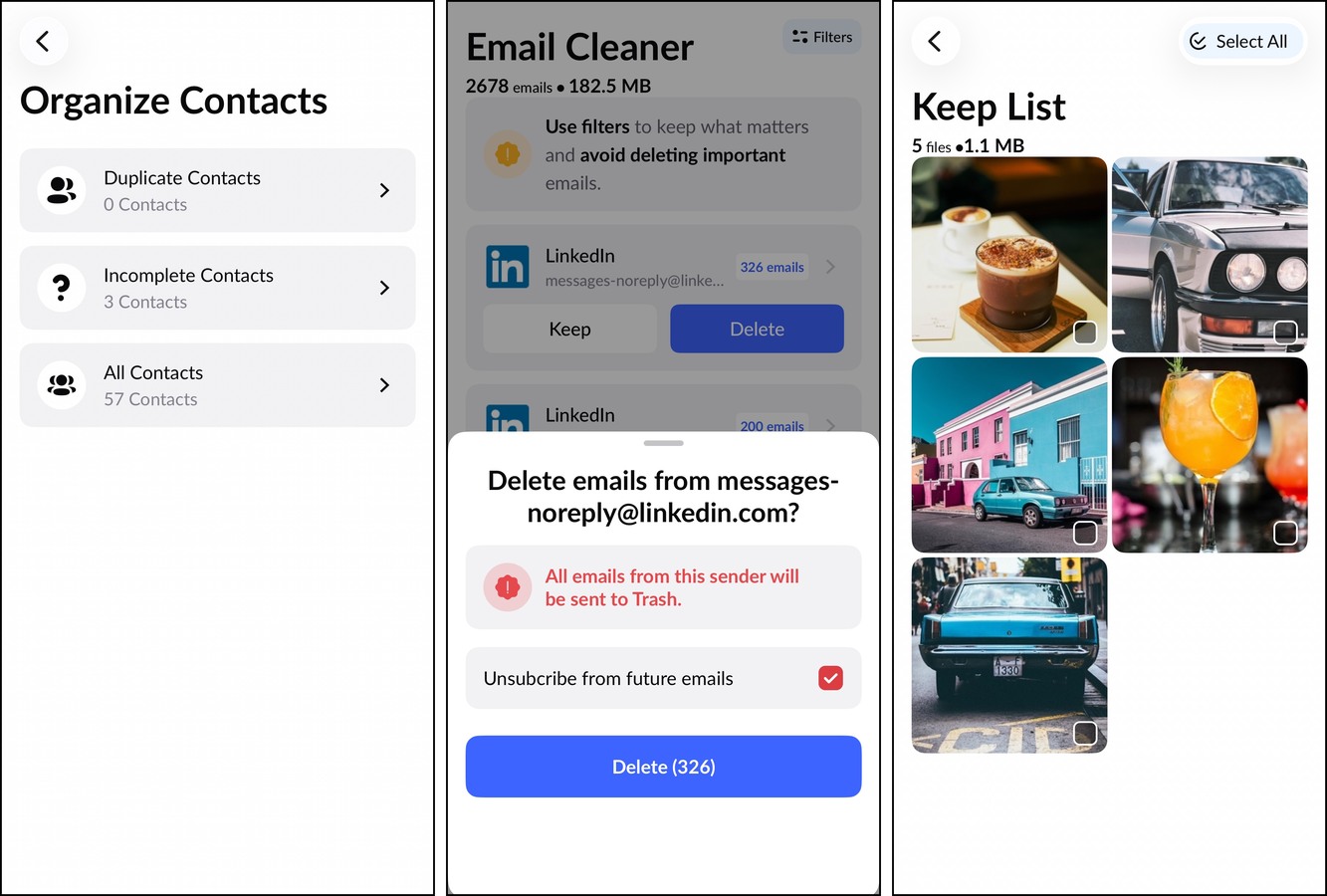
Pros & Cons
All iPhone cleaner applications have their own unique strengths and weaknesses, and Cleanup App – Phone Cleaner is no exception. In terms of strengths, Cleanup App’s feature offering easily takes the spotlight.
However, we ran into some performance issues that you should be aware of before downloading. See below for more details.
- The app has a good collection of features that are all relevant to cleanup
- Its interface is clean; the app does a good job of organizing its features and buttons
- The selfie management feature is relatively unique, and it’s effective in its execution
- Its similar photo detection algorithm is really good compared to many similar apps
- We experienced interface lag when loading pages and reviewing individual photos or videos; we find this pretty egregious for a paid app
- The contacts cleaner didn’t detect our manually created duplicate contacts
- Confusing and expensive pricing; the default option is a 1-year subscription plus an add-on that totals to almost $85
Is Cleanup App – Phone Cleaner Safe for iPhones?
Yes, Cleanup App – Phone Cleaner is safe to use. It did not cause data loss on our device, and it didn’t modify any settings that would cause issues with synchronization (beyond granting access to the library). But with any third-party application that handles your data, we recommend creating a backup before using it to clean up your device.
Most importantly, the app is completely free of malware, making it safe to install.
Final Assessment
Cleanup App – Phone Cleaner impressed and disappointed us in the same breath. We were genuinely keen on the kit it came with; namely, its similar detection tool and selfie management feature are relatively uncommon, and they perform their tasks well.
The Keep List is another standout feature we would like to see in other applications. It’s convenient to have the ability to review all the media items you saved to make sure “it’s all there.” And overall, the app is well-rounded and thoughtfully designed. All of its tools are easy to find and use, and multiple filtering and sorting options are available in all of the menus.
However, we were very put off by the performance issues we experienced while using the app. It doesn’t really get better the more you use it, so you’ll just have to live with it. We expect a much more polished user experience for paid apps, especially considering its price.
Overall, Cleanup App – Phone Cleaner could be a very strong contender for one of the best iPhone cleaners on the App Store–but only if the developers fix the lag issue and improve the contacts cleaner.






