
Let’s look at the best digital signage software for Apple TV. The cloud-based screen technology has been one of the most effective marketing tools in the 21st century. While there are many ways to deploy it, Apple TV digital signage is one of the easiest and most reliable ones. With great software that is. This list provides an overview of software solutions that enable digital signage with Apple TV.
Table of Contents
What is digital signage software for Apple TV exactly?
Digital signage allows businesses and organizations to show content using the screens. There are multiple applications of this technology out there. From shopping mall map displays to window store video walls, from outdoor church signs to performance-tracking screens at the manufacturing facilities.
But there should generally be three things to bring the digital signage network to life. This includes:
- the screen
- the streaming device
- the special digital signage software
Today, with the rise of cloud-based third-party solutions, installing digital signage for your business hasn’t been easier. Servers are in the cloud and all you need is the streaming device and the downloaded software to get content going.
How to Choose Digital Signage Software for Apple TV
Every digital signage software is a long-term investment. It’s important to be prepared when opting for one. The bad choice can result in lost money, weak performance, and time spent in vain. You don’t want that. Articles like this help you understand how the software works and guide you towards features to be aware of.
When it comes to digital signage apps for Apple TV, you should look for such things as:
- 🖥️ Apple TV specialization. The software should be fully functional with Apple TV. Many solutions can potentially used with Apple TV but don’t make it their priority. The best choice is the one that specializes in Apple TV digital signage.
- 🛡️ Reliability. Nothing is worse than software that isn’t up to a challenge. Digital signage is all about attention-grabbing. This means you have less than 8 seconds to make an impression with your content. Your software should work fast and be reliable.
- 🤗 Ease of Use. The intuitive interface is a must for a present-day marketing solution. You want software that is plug-and-play, not an overcomplicated piece of tech. The ideal case scenario is having an app that’s ready to use without any additional preparation and knowledge.
- ☎️ Customer support. When you operate a multiscreen digital signage network, there might be issues and you might have questions. Nothing is ideal. When problems do happen, customer support should resolve them quickly.
- 🖼️ Content capabilities. Knowing what content you’ll be showing is a must for an effective digital signage strategy. Once you have the plan, choosing the right software becomes much easier. Carefully study the capabilities according to your needs and go with the solution that checks all the content boxes.
1. Kitcast
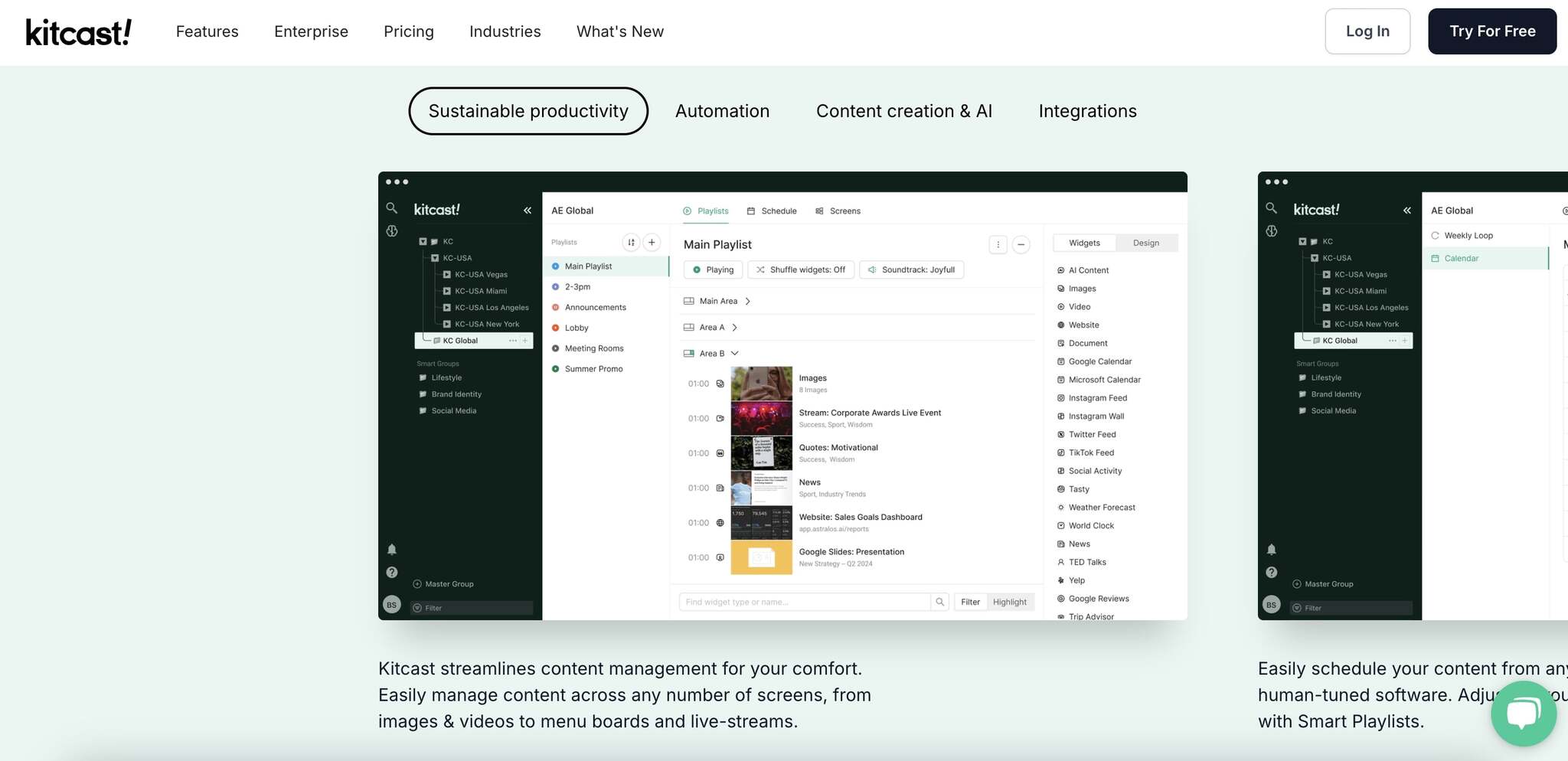
Kitcast is currently the best digital signage software for Apple TV on the market. Best of Show winner at both ISE 2024 in Barcelona and InfoComm 2024 in Las Vegas, it comes with enterprise-grade capabilities, an easy-to-use interface, a powerful and intuitive content designer as well as every template you need for superb digital signage. There’s also an AI generator, a state-of-the-art collaborative ecosystem, and White Label support.
Kitcast was created with Apple TV in mind from the very beginning so it’s always up-to-date with the latest updates. The content delivery is smooth and the app supports deployment of any number of screens making it a universal tool.
Such big names as Stanford University, Marriott, T-Mobile, and Apple itself are among Kitcast users, so by choosing them you’re going with the golden standard of the industry. Moreover, Jamf integration ensures a fantastic performance with any type of content without worrying about HTML or JavaScript woes.
Prices start from $30 per screen for a monthly subscription. But there are special discounts for educational and non-profit organizations. Also, Kitcast has an exclusive pricing scheme for enterprises with many screens.
- Tons of drag-n-drop widgets
- The trial version that doesn’t require a credit card to try it out
- Intuitive dashboard packed with templates for any kind of content
- Enterprise-grade digital signage software
- Responsive customer support
- AI template builder
- Doesn’t have touchscreen capabilities yet
2. ScreenCloud
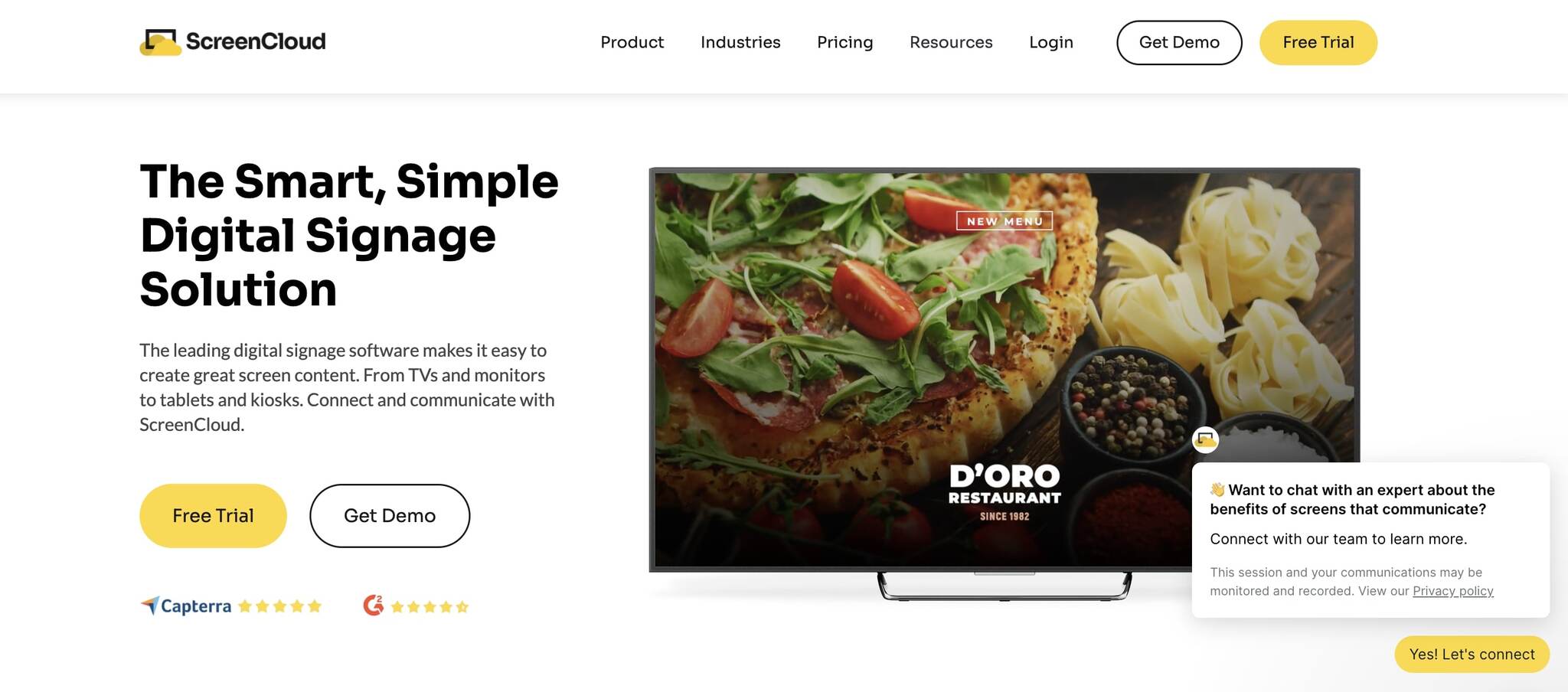
ScreenCloud is a popular digital signage solution that supports multiple media players. It provides an app that comes with the majority of tools you’d need for creating and sharing content using screens. There’s support for multiple screens, many apps that facilitate content creation, and great security infrastructure. But here’s the thing, while you can potentially use Apple TV for digital signage with ScreenCloud, it will be very complicated.
ScreenCloud is not a pro-Apple TV digital signage software. What do we mean by that? Their website has an article entirely devoted to convincing you that you shouldn’t use an Apple streaming box for your digital signage purposes. “Apple TV, while a great device, probably isn’t the solution for your digital signage needs.”
Still, it has an app on the App Store (currently, holding a 2.6 out of 5 rating) and you can use iOS devices to mirror your digital signage content via AirPlay. It’s not an ideal solution, but the possibility is there. The core version starts from $20 per screen per month.
- Great usability experience
- Versatile functionality in the full version
- ScreenCloud App Store with many useful applications to choose from
- Data encryption by TSL in transit for more security
- Can only work with Apple TV indirectly through an iOS workaround
- Apple TV digital signage performance may be slowed by AirPlay limitations
3. Rise Vision
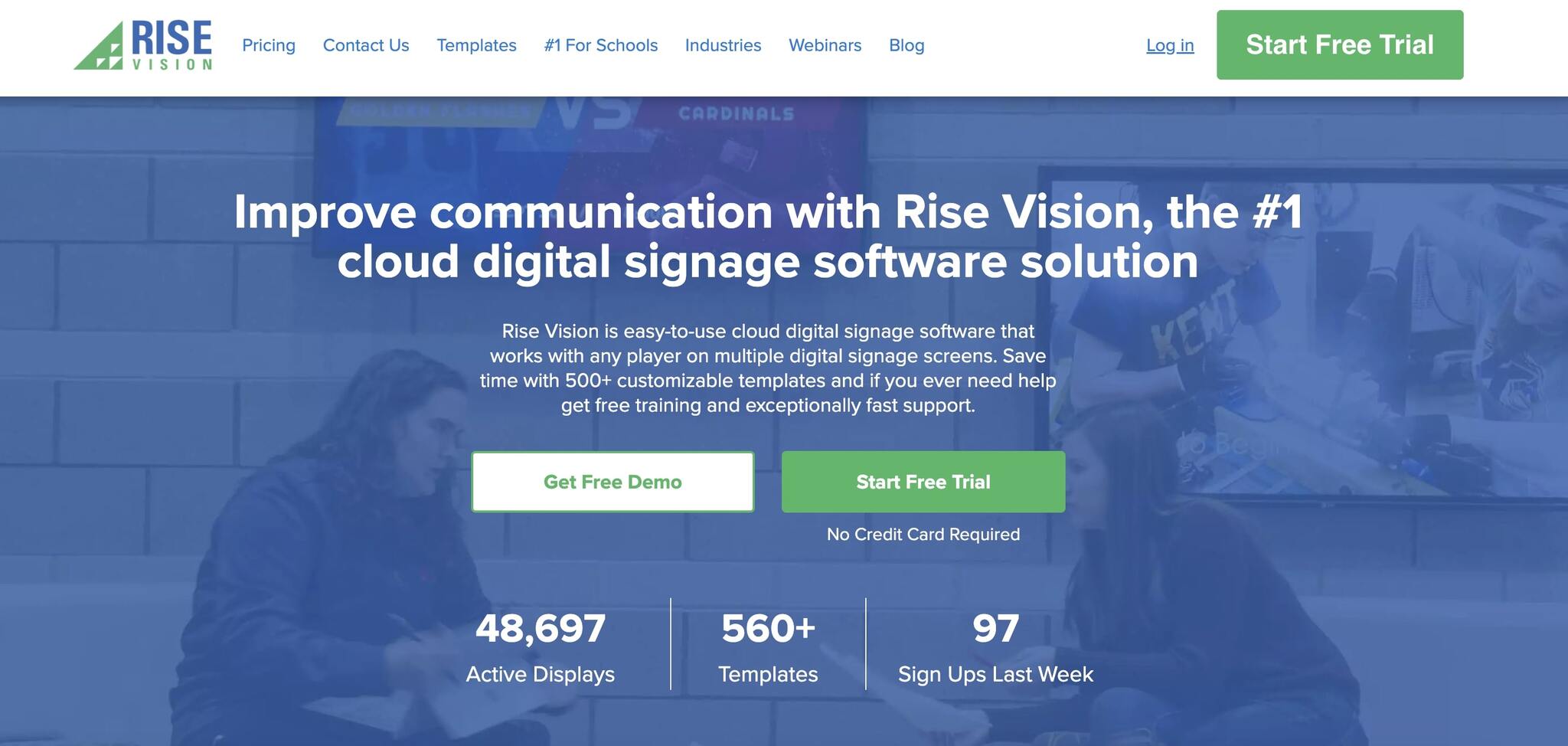
Rise Vision supports many different streaming boxes. It’s both their blessing and a curse. On the one hand, you’ve got a great digital signage software ecosystem with a variety of templates, uncomplicated screen management, and a straightforward control panel. However, as a multiplatform solution, there’s always a risk of falling behind the updates of streaming box software.
Rise Vision is devoted to providing digital signage mostly for classrooms and meeting rooms. Their technology is widely used at K-12 schools, higher education institutions, and governmental agencies. That being said if you’re looking for enterprise-grade digital signage with hundreds of screens, Rise Vision is not the solution to go with.
It works best with smaller-scale deployments and provides a nice balance between the cost and the proposition. Schools love it for simplicity and lack of digital hiccups after installation. Also, Rise Vision does free training before you start using them, so this might be a big plus for some organizations. The cost of using their solution is $10.50 for the basic version for a month per display.
- Good scheduling system
- A variety of templates covering the majority of content needs
- Stock library with photos and videos
- Google Slides, Google Calendar, Google Photos, and Canva integration
- User management can be burdensome
- Not a solution for enterprise-grade digital signage
4. Play Signage
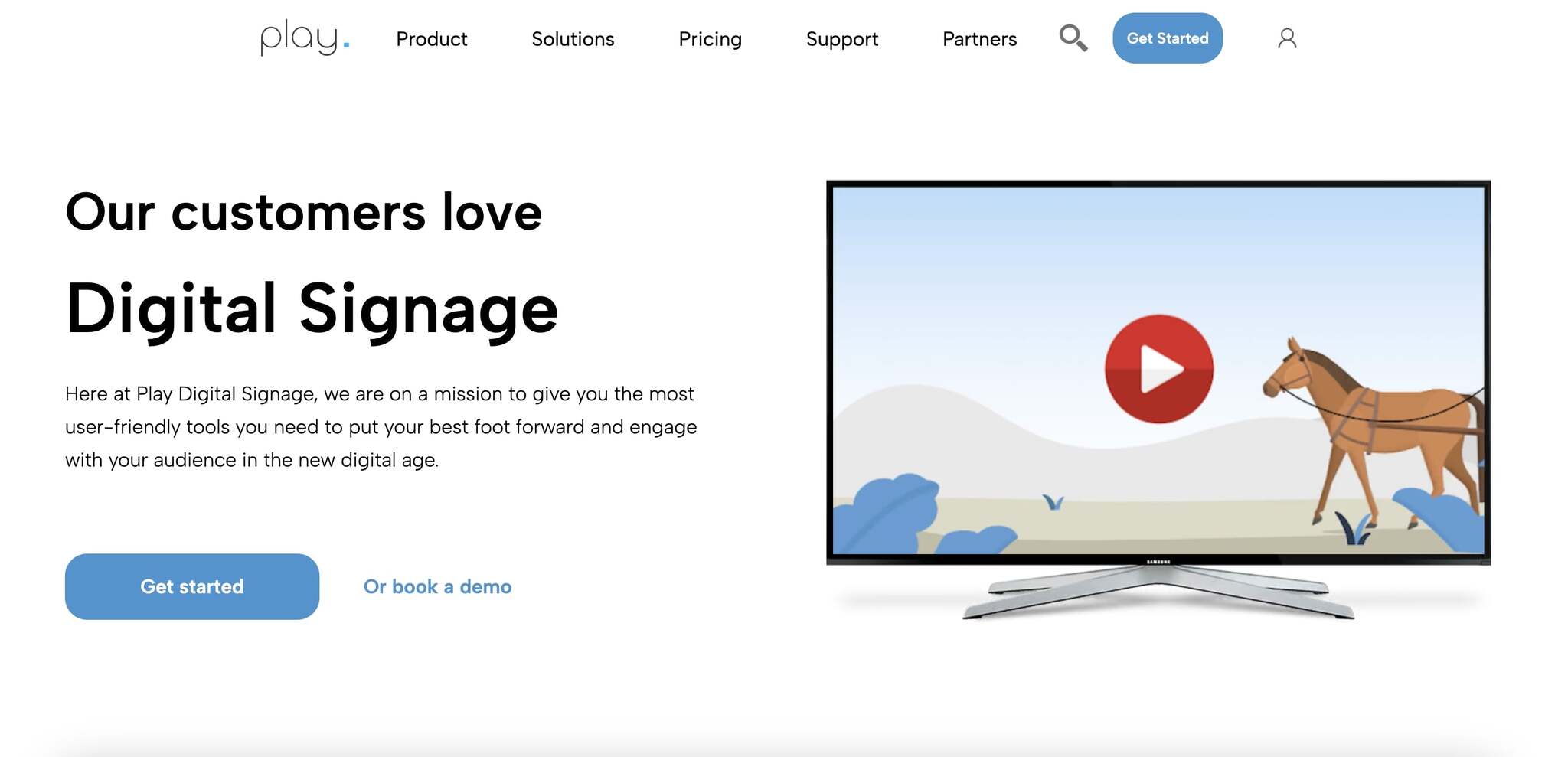
Play Signage has quite a confusing approach to Apple TV digital signage. Their website contains a whole page detailing why their app doesn’t support the device while saying that it still can be used through AirPlay. The company cites the fact that Apple TV doesn’t support HTML as the main reason why they didn’t develop a tvOS solution. We still decided to include the app in our list because technically you can use it for Apple TV digital signage.
If you want to use Play Signage with your Apple TV media player, you need a MacOS device. Then, after linking your screen, you will have to use AirPlay to broadcast content. As with ScreenCloud, it’s simply not the best way to use Apple TV for digital signage. They do support Google Chromecast, Microsoft Windows, and a selected range of TVs like Samsung, Sony, and LG.
Play Signage is a budget solution that does the work but can be a hit-and-miss for Apple TV and the Apple ecosystem. It is a good choice for those looking to get a small-scale digital signage network. Prices start from $18 monthly per screen.
- Low price if paying per year
- Quick and simple installation process
- Support of cheaper streaming boxes like Google Chromebox and Amazon Fire Stick
- Nice selection of free digital signage templates
- Not fully compatible with Apple TV
- Lack of enterprise-level capabilities
5. OptiSigns
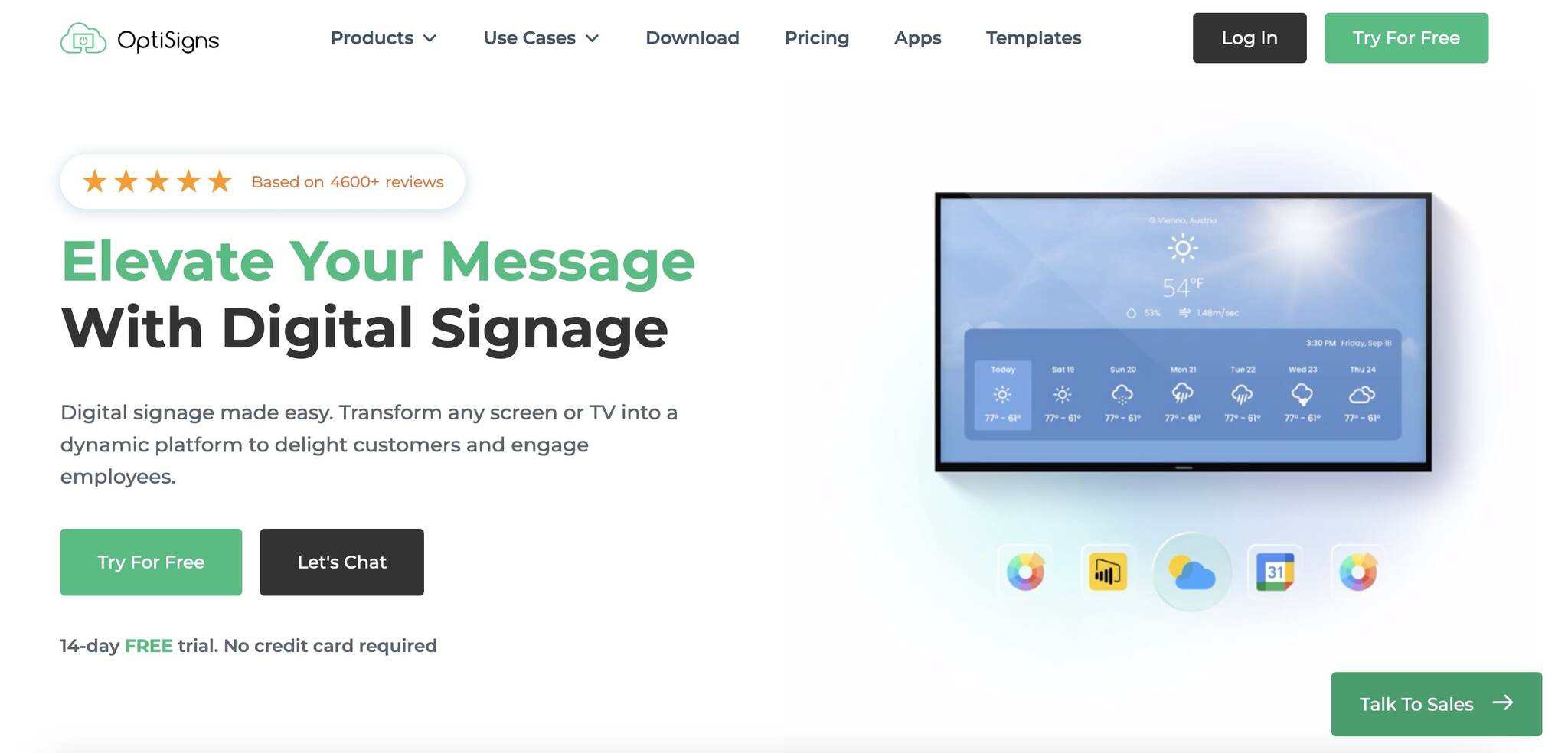
OptiSigns is a well-established cloud-based digital signage platform that also supports Apple TV as a streaming media device. While it has a plethora of industry-standard features like templates, multiscreen management, and manageable playlists, there’s one thing that makes OptiSigns stand out. Their kiosk mode allows users to enable full touchscreens and interactive elements. It’s a handy tool if that’s what you’re looking for.
And while OptiSigns is a good (and not expensive) cloud-based solution, it can be quite buggy and its templates editor may be very slow, unresponsive, and laggy. The app is good for showing your own photos and videos. You might encounter some issues while trying to use their web app for editing.
The standard version (with limited functionality) is $10 per month per screen. Enterprise solution costs $45 per month per screen.
- Compatible with many platforms including Apple TV
- Selection of 140+ apps for digital signage use
- Affordable price of the limited version
- Seamless team management is a plus
- Content designer is complicated and buggy
- Interface lacks intuitiveness
Final Thoughts
Having reviewed all 5 software solutions, the winner is quite undisputed. With enterprise-grade capabilities, simple deployment, and a myriad of content management features, Kitcast is the best digital signage software for Apple TV at the moment.
And with the all-new version, it became even more powerful. As Forbes recently put it, Kitcast is a “polished piece of software with a well-designed interface” that can be effectively used in every industry.
ScreenCloud and Play Signage may be good solutions for other media players, but they are really complicated to use with Apple TV. And while OptiSigns and Rise Vision get a nice run with the Apple streaming device, they don’t specialize in tvOS making choosing their software a risky long-term investment. That makes Kitcast your best and most future-proof option at the moment.






