
Well we’re officially in 2015, but we have a bit of 2014 left to deal with. That, of course, would be our Apps of the Year post. We saw an RSS classic return on the Mac as the canonical reader. We also saw a Mac podcaster’s app show us some interesting ideas. Then finally we’ll look at the app that defines the future of iOS productivity.
Reeder 2 – Mac
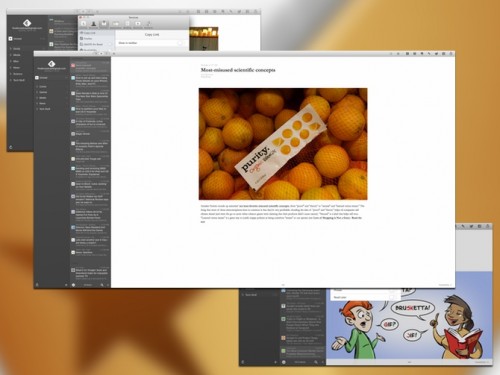
Reeder was one of the few apps that I used on every device that I owned. Unread has displaced Reeder on my iOS devices, but Reeder is still the best RSS Reader on the Mac. The gesture support requires a bit of configuration, but it’s still one of the best interfaces for an app I’ve seen. Here is the original review:
Oh Reeder, how we’ve missed you. Hands down Reeder was the best Google Reader platform on the Mac. Since Google sent Reader into that good night, Reeder has been conspicuously absent. (Though if you only wanted a local RSS client, you could keep the old version around.) Now Reeder is compatible with Feedbin, Feedly, Feed Wrangler, and Fever, which means that a lot of companies will need to fail before you’ll have to ditch Reeder again.
The new version also fixes the gesture shortcuts, though you may have to monkey around with your trackpad settings to get it to work. You can swipe with three fingers up and down to navigate articles, and three fingers left and right to switch between feeds. There a plethora of sharing services, including the big ones like Instapaper, Pocket, Evernote, Twitter, and Facebook. You can customize your tool bar and share menu, which is a nice touch. Keyboard warriors can create custom shortcuts for everything they want. There’s also a few different nice looking themes.
Not to discount ReadKit, which is still an excellent client for Instapaper and Pocket, but Reeder is the definitive feed reader on the Mac. The interface is well done, and there are a lot of customization options available. There doesn’t seem to be any performance issues with the app, even with larger sync sets. Setting up all of the shortcuts and sharing accounts is pretty easy.
There isn’t a lot to complain about with Reeder. There are likely still some people attached to NetNewsWire who want something with even more customization, but the look of Reeder is its best feature. This might be the most heralded return on the Mac since Textmate.
What’s Good: Great design, tons of customization, gesture control for reading.
What Sucks: Not much to complain about with this one, oh how I love to complain.
Buy it? If you use RSS on the Mac, then there is no excuse not to use Reeder. Grab it on the App Store for $9.99.
Overcast – iPhone

Marco Arment is a bit of a divisive figure in the Mac community, but regardless of how you feel about the guy, he makes some interesting apps. Overcast was his follow up to Instapaper, and it’s replaced Downcast as my default Podcast app. The Smart Speed feature is really innovative, as is its Suggested by Twitter section. For iPhone podcast nerds, this is the best player yet.
Considering his status in both podcasting and iOS development, Marco Arment could have released Overcast without much fanfare and still gotten a considerable amount of attention. Like anything that he does, it generated a lot of noise. Overcast is an app that wears a lot of design right on its sleeve, and it shows a lot of attention to detail. When navigating through a playlist, there is an EQ visualizer that shows what playlist and podcast is currently paying. This is also on the now playing screen.
There are some nice touches. On the now playing screen you scroll up on the album art to get the show notes. The central feature of the app seems to be the Smart Speed and Voice Boost effects. Rather than simply selecting double speed, Smart Speed analyzes the file and removes all pauses from the file to speed it up without having to adjust the speed of the entire file.
Voice Boost adjusts the audio of the file to even out all the voices and boost the overall volume of the podcast. I live in my podcasting app, and I have been satisfied overall with the process. The directory of podcast has a lot of breadth, and the ability to scrape twitter for suggestions.
I do have two complaints though. The first is less of a complaint and more an observation. The app has a website it can sync to and let you play your podcasts there in lieu of a Mac or iPad app. I’m likely projecting, but the website feels like a half-hearted response to a feature request. It’s just your episodes without playlists or any of the other settings. I guess it would do in a pinch if you forget your phone, but it feels like an afterthought.
The other complaint is that the app doesn’t support video podcasts, which is fine, but when you import your feeds from another player, it doesn’t warn you. It should at least tell you which feeds aren’t valid so you can switch them over to audio.
What’s Good: Nice design, Smart Speed and Voice Boost are innovative and useful features.
What Sucks: Web sync feels incomplete, no warning that subscriptions for video won’t be imported.
Buy it? If you only are listening to podcasts on your iPhone and are looking for some improved audio features, check out Overcast. It’s free to try and $4.99 to unlock all features, get it on the App Store.
Pixelmator – iPad
![]()
Though 2014 was the year that the tech press turned on the iPad, it saw one of its most significant productivity apps published this year: Pixelmator. On the Mac, Pixelmator is almost standard issue here at Macgasm. On the iPad, it brings the ability to get serious image editing done without compromise. Unlike Photoshop Touch, Pixelmator for iPad isn’t limited to some quick edits. Instead, every feature you might want from the Mac app is present.
Pixelmator is the go-to Photoshop replacement here at Macgasm. The Mac version does all of the heavy duty work that Adobe’s product does, but without the baggage. On the iPad, the app does everything with an excellent touch interface. Whereas Photoshop on the iPad is a quick editor that uses a familiar brand name, Pixelmator on the iPad is the real deal.
You can jump right in and do some basic editing without much of a tutorial (you should check out the tutorial, though, to learn about some of the more advanced tools). There are a lot of contextual menus, but it’s all easy to use once you figure out where everything is. Handling files is a bit hamstrung by iOS’s limitations, though.
What’s Good: Full-featured app with touch interface.
What Sucks: Limited only by iOS’s bad file handling options.
Buy it? If you use your iPad for work, go get Pixelmator. Pick it up on the App Store for $4.99. If you don’t have the Mac version yet, grab that for $29.99.





