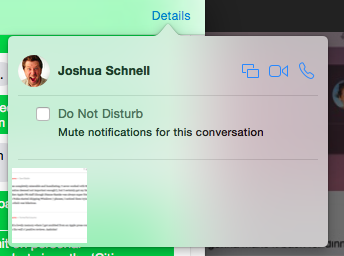I swear; some people are just too chatty. And thanks to Yosemite’s Continuity features, I can get all sorts of SMS messages forwarded to my Mac, which means I’ll be inundated with new-message alerts.
Or not. I’m not that popular. But if you are, the new Do Not Disturb feature in OS X Yosemite’s Messages app is for you.
To mute a conversation, go to Messages, then navigate to the conversation in question. Next, Click Details in the upper right corner of the chat window, then in the pop-over box that appears, check the box labelled “Do Not Disturb.” Boom. Done. You will no longer get notifications of new messages for that chat until you say otherwise. To receive notifications again, go back to the Details pop-over, then un-check the Do Not Disturb box.
While you’re there, you can start a video or audio chat with that person, start a screen-sharing session (if applicable), or scroll through whatever images you and the other conversation participants shared.
Got a Yosemite tip? Tweet it to us @macgasm.