
We know that some of you are still awaiting your preordered precious out there. The rest of you are likely penning your pans of iOS 8 and taking screenshots of UI imperfections. (I kid, I kid.) Regardless of what you’re doing, take a break and check out these apps to help you not feed trolls, provide a soundtrack for your next road trip, keep your Mac in good working order, gaze at the stars, and bring more culture into your life.
Table of Contents
Do Not Link – Web
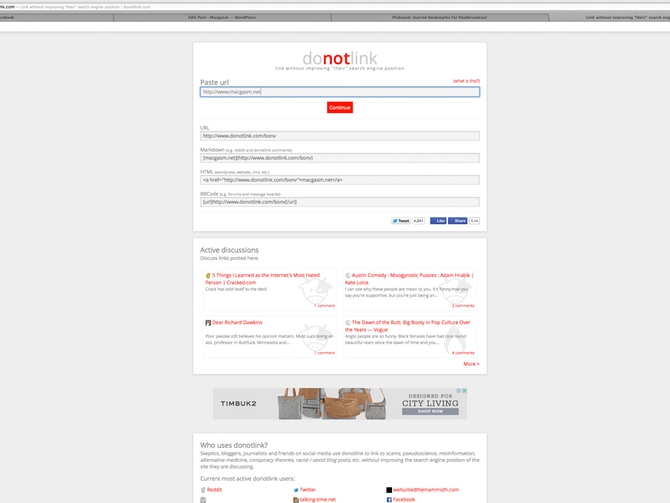
We here at Macgasm don’t really get too much into the rumor and trollbait game, but from time to time, I want to discuss an article on Twitter without giving any traffic to the chucklehead who wrote it. Do Not Link is a tool created expressly to keep you from feeding the trolls.
The free Web app displays a cached version of a webpage alongside an embedded discussion page. You can also categorize the page and explain why you chose not to link to the original. You’ll need a Do Not Link account to comment, but you can use your Google + account to sign in if you prefer. So now if you find something too stupid for words, you can bitch about it and still link to it without giving the author the satisfaction of receiving clicks.
What’s Good: Simple sharing lets you share links without giving traffic.
What Sucks: It could cause people to tighten the seal on their echo chamber.
Buy it?: If you want to share a link without boosting their ad numbers, use Do Not Link. Check it out here.
Roadtrip Mixtape – Web
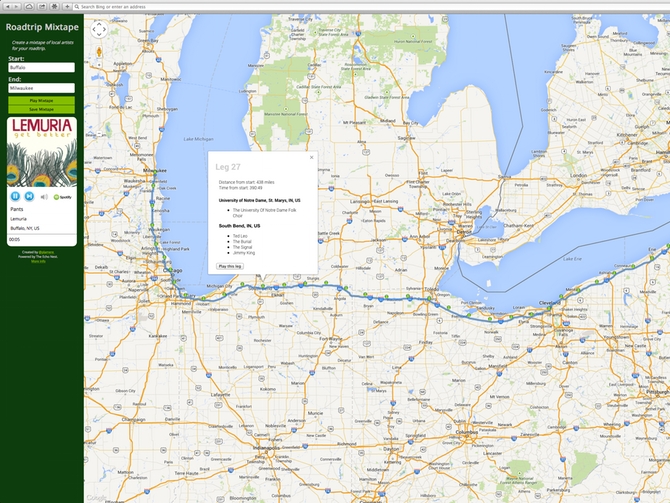
My wife and I recently took a road trip to Niagara Falls, and we chewed through most of the podcasts I had downloaded by the end of the first leg of our journey. The two of us don’t always see eye to eye on music, but that’s where a playlist generator might come in handy. Roadtrip Mixtape is interesting because it plays music from artists that are from where you’re currently traveling: This means that you’ll get a dose of Goo Goo Dolls as you pass through Buffalo and The Violent Femmes when you’re in Milwaukee.
The downside is that the app pretty much just gives you a mix of music from any artist in an area regardless of genre, which can lead to some odd combinations. You’ll also want to export the playlist to Spotify’s app so you can massage out the weirder selections in your new playlist. Doing so will also allow you to cache the music on your phone to save on data.
So if you’ve got a long trip coming up, Roadtrip Mixtape might be worth checking out.
What’s Good: Very easy to create a new playlist based on the length of your drive.
What Sucks: A little too random for most tastes.
Buy it?: If you need some music for your next drive, give Roadtrip Mixtape a try. Cheek it out for free on the developer’s web site.
Yasu – Mac
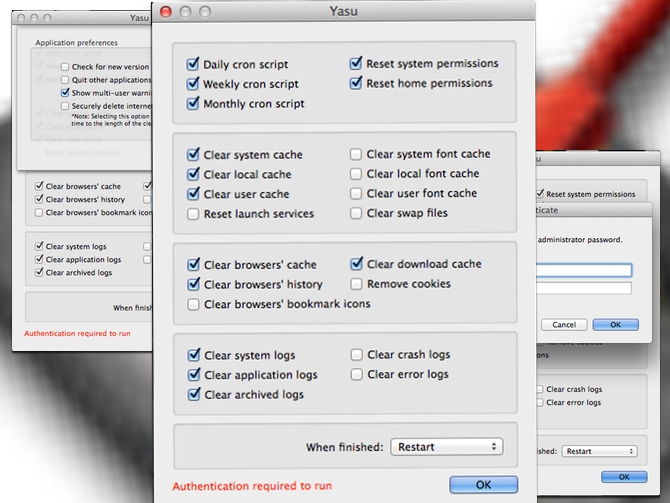
Yasu is the sort of app that you install on your friends’ and family’s computers to have them run before they call you for help. It carries out a couple of different scripts that clean up various caches and runs the cron jobs that help fix your Mac when it throws weird errors. You’ll need your admin password handy, and you’ll want to kill all running apps before you let Yasu do its thing.
The app completes its tasks in a few minutes and then reboots your Mac. I like the app, and its interface is fairly easy to use. Yasu really needs some hooks for AppleScript or Automator, though, so you can schedule this to run regularly (This is sadly true of a lot of Mac utilities.) Other than that, Yasu is a nice little system utility (though trying to explain the Unix cron jobs to less technical Mac users might be a bit of a chore).
What’s Good: Easy to use utility for Mac troubleshooting.
What Sucks: Needs some AppleScript or Automator hooks.
Buy it?: If you need a quick Mac fix utility, check out Yasu. You can download it for free from the developer.
The Met – iOS(Universal)
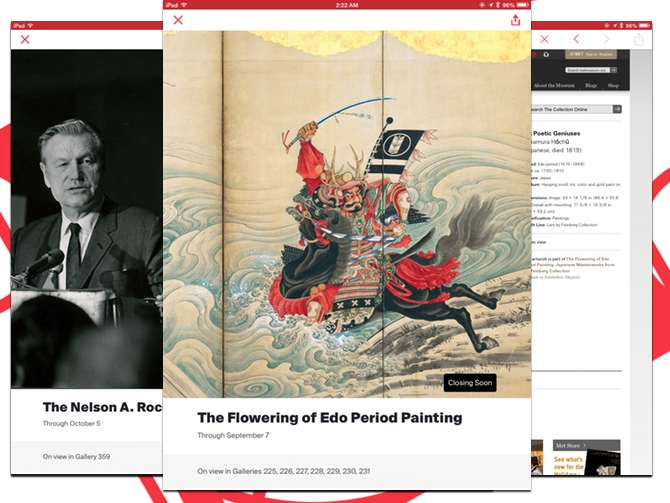
The New York Metropolitan Museum may not have the huge reputation that MOMA has, but it does have an app devoted to showing off its current exhibits. The MET app allows you to see the introduction to each of their currently runnings exhibits, and it links out to a webpage to see more of the pieces in a given exhibit. That last part is what I have a problem with.
I know this app is simply meant to serve as a guide for iPad-toting museum visitors (which may be why some of the user reviews complain that the app is missing a map), but the fact that you have to leave the app to view the collections is a significant shortcoming for those of us who don’t live in NYC.
What’s Good: Ability to use your phone or tablet to see the current featured exhibits.
What Sucks: Beyond static intro pages, the rest of the exhibits open as a webpage.
Buy it?: If you’re heading to the MET or just like interesting art, grab The MET. It’s free on the App Store.
Star Walk 2 – iOS(Universal)
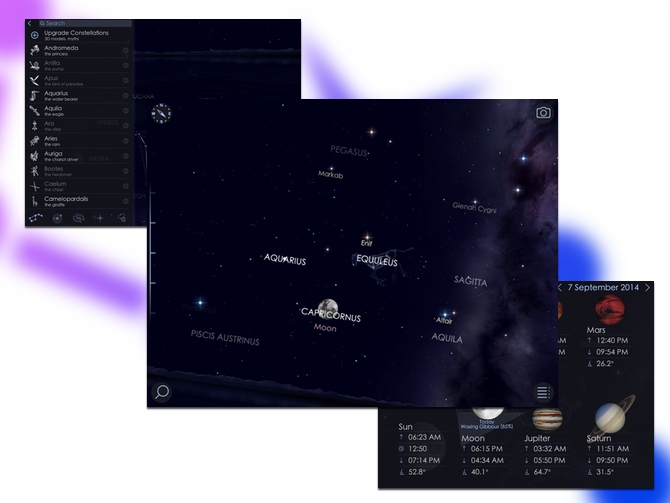
The first version of Star Walk was one of those apps that you could use to instantly show off how cool your iPad was: The app could identify the stars in the night sky and show you exactly what you’re looking at. You could swipe around and see the sky all around you as well. Star Walk 2 improves on a lot of the design and performance of the original, but it also moves a lot of the information about what you see in the sky behind a paywall. You’ll still be able to identify everything, but the more detailed information will be missing.
I don’t think that’s too much to ask, but the app is already $2.99. It seems that you may as well roll the whole purchase into a single price. Still, the improved performance is really worth the investment into the new app. With this new version, Star Walk is now universal, so you can put it on your iPhone as well, which actually seems more useful for finding out what’s in the sky when you’re on a walk at night. There’s also a new soundtrack, but I usually turn this off: Unless you’re really into Tangerine Dream-style new age music, it’s not that interesting.
What’s Good: Improved performance and universal app.
What Sucks: Some features moved behind a paywall; boring soundtrack.
Buy it?: If you look up a lot when camping or walking, or just like looking at the stars, check out Star Walk 2. Pick it up for $2.99 on the App Store.





