
Whew, that was a bit of a wait, sorry about that. I try to bring you apps every week, but I’ve missed more than a few here. Moving houses is a lot more work than it seems, but I did take some time to finally take a look at some new apps. It’s been rumored that Apple bought Beats for their streaming service, but does the app live up to the hype? I have a couple of utilities for you to look at as well, one of which comes from Mac nerd and podcaster Brett Terpstra. If you’re interested in getting Mac to iOS Airdrop without waiting for iOS 8, you’ll want to check out Instashare.
Table of Contents
Beats Music – iOS(Universal)
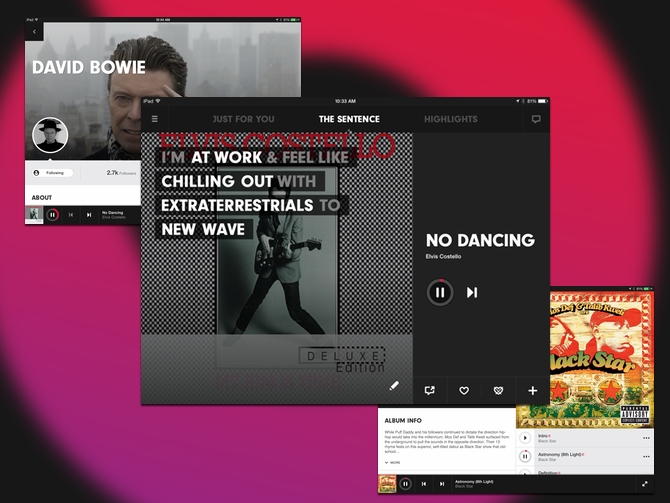
Making the case for a new streaming service is tough, but having Dr. Dre and Trent Reznor on board might be the only way to make music nerds pay attention to yet another streaming service. Since Beats’ streaming service was supposedly the reason Apple was shelling out so much cash for the company, I’m using the new iPad app. What sucks is that their effort is so mediocre. The catalog isn’t the problem, the music industry ensures that all steaming services seem to have the same catalog with some spotty and rolling differences. (For instance I wasn’t able to find Led Zeppelin on Beats, but all their albums are on Spotify.) The interface for searching and listening to music is easy enough, but the central premise of the service is The Sentence. This allows you to create a radio station based on location, activity, mood, company and genre. You then get a radio station customized to your mood. You can re-edit the station to tweak it if you don’t like the creation.
Problem is, and I’m likely putting on my old guy hat here, the sentence is idiotic. The genres aren’t anything more than a radio programmer’s idea of genres, and the moods seem like they were written by someone who spent ten minutes on Twitter and now they understand “the youths.” Who’s in the mood to make bad choices or pre-partying while at work with their boo? Seriously this is the sort of pandering youth culture bullshit that made me stop listening to the radio in the first place. Likely, this comes from the fact that Beats comes from music industry insiders, and like all music industry insiders they need to dumb things down into buzzwords. Though they may help bring iTunes into the streaming era, Beats does nothing but cozy Apple up to the very music industry that impedes progress.
What’s Good: Like all streaming apps, good cross section of genres and artists available.
What Sucks: Sentence feature isn’t useful for people with more obscure tastes, hard to get variety in radio.
Buy it?: If you’re into pop music, or mainstream ideas about genres, this might be an app worth checking out. Beats is free to download with a 14 day trial on the App Store.
Bitlyize – Mac
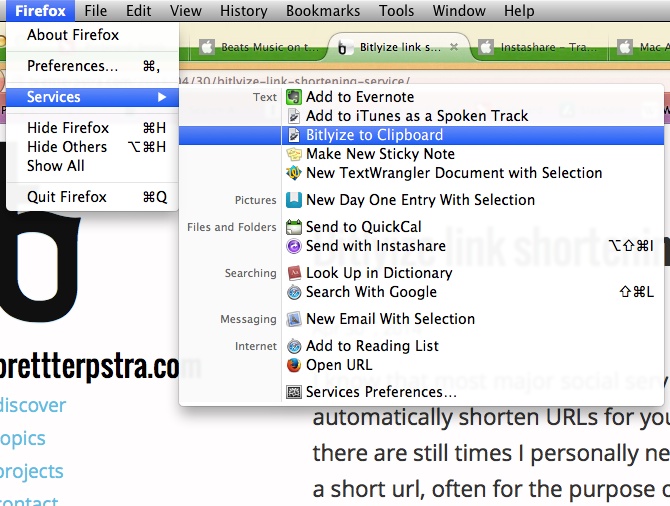
Bit.ly is a service that everyone uses, or likely keeps a bookmark handy or a browser plug in running for. Brett Terpstra, shell scripter to Mac geeks worldwide, has designed an OS X service to let you to easily convert any links in text to a simple bity.ly link. There is support for custom URLs and iTunes affiliate accounts. The app is actually a Ruby Script embedded in Automator. After you download them, the two scripts will open and install themselves into services. You will need to add you API login and key to the script, so make sure to select to open it into Automator and export into services when you’re finished.
The configuration can be a bit touchy, especially because Bit.ly doesn’t let you copy your API login information, just the key. I think that for power users, this shouldn’t exactly be too complicated. If you’re at all intimidated by reading code, you may not want to make the leap, and look for something like a Pop-Clip extension or a Text Expander action. I think that Services are a better way to go, as you don’t need to rely on a second app for your workflow to function. (Though you can then use Launchbar with this service.)
What’s Good: Easy way to create Bit.ly links right from the services menu.
What Sucks: Requires a bit more customization than casual users will likely be comfortable with.
Buy it?: Grab this if you’re looking for a no BS way of making Bitly links on your Mac. Grab it for free on Brett’s site.
Instashare – Mac/iOS(Universal)
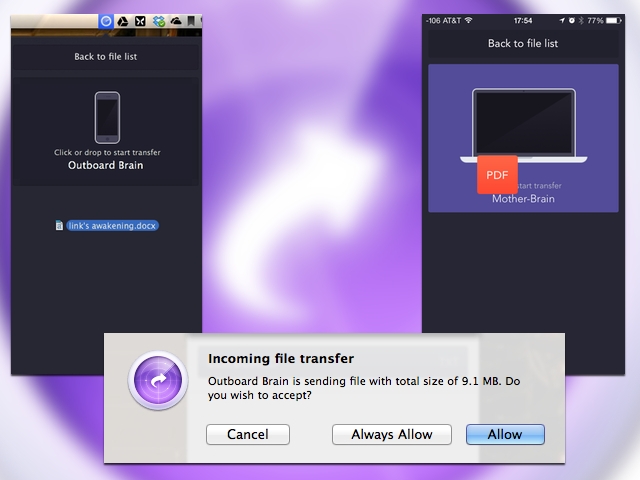
Until Yosemite comes out, you’re going to need an easy way to share files between your devices. Instashare is that easy way. We’ll have to see how they pivot after being Sherlocked, but they should still be commended for making the utility before the Mothership. Instashare is an app for your iPhone or iPad that basically acts as another “Open In” option. A file can be opened in the Instashare app and you can then send it to your other devices. On the Mac, Instashare is a menu bar item that you can copy files to. You can then download them on your iPad or iPhone. Make sure you clear out Instashare on your iOS devices, as each file you share is a duplicate which can eat up space on your device.
Instashare on iOS is ad supported, with an option to upgrade and remove the ads. On the Mac, Instashare is paid only, for $2.99. Though this is an effective utility, it’s one that Mac and iOS users are going to get in the near future. On the other hand, if you have the need, this app sates that desire today. It’s a long few months until “fall” so it may be worth investing.
What’s Good: Easy share system across iOS and Mac.
What Sucks: Already has an expiration date, doubles up on files on iOS.
Buy it?: You know if you need this App, and you know if you can hold out for iOS 8 and Yosemite. You can grab the iOS App for free on the App Store, and you can grab the Mac app for $2.99 on the App Store.
Miniplayer for Mac – Mac
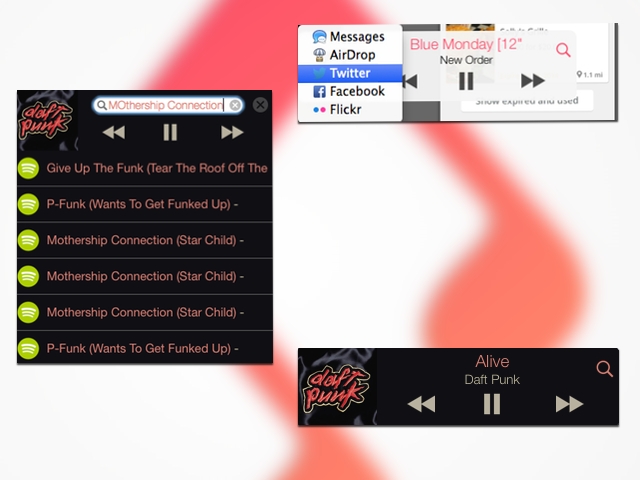
Miniplayer for Mac seems superfluous in the face of the iTunes Miniplayer, but Miniplayer integrates not only with your iTunes library, but also your Spotify or Rdio player. You can switch between your open music services with a menu item, and still have access to the full library and searching options for each. You can also share your currently playing tracks to Facebook or Twitter.
The cross service integration could get wider, as the app purports an easy to build plugin system to allow integration with other apps and services. However, if you’re both a downloader and a streamer, then this might be the app for you. It is missing the ability to start stations within Spotify, but it’s an easy way to control the music you’re currently playing. If you’re only using iTunes, this really only adds Sharing to the features already in the iTunes Miniplayer.
What’s Good: Cross service controls, easy to switch between apps without having to move off your main screen.
What Sucks: Replicates iTunes Mini-Player. Missing some other major services.
Buy it?: If you’re looking for a miniplayer that works with multiple services, check out Miniplayer for Mac. Grab it for free on its website.
Das Referenz – iPad
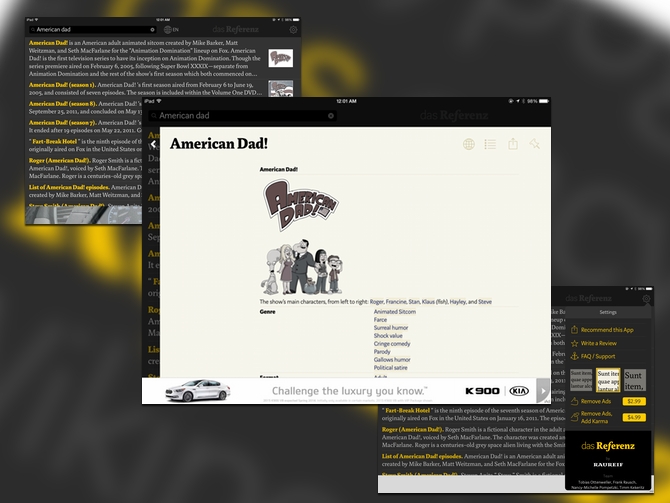
Making the case for an alternative interface for Wikipedia is pretty easy. The site itself is as simple as they come, even on mobile. On the other hand, you can say that plain design can be a bit of a drag. On the other other hand, apps like Das Referenz can make the site easier to navigate and easier to read. Das Referenz seeks to make Wikipedia feel more at home in iOS 7. The stark white and plain text is given a dark look with colorful text. Everything else is the Wikipedia you know and love, though Das Referenz seeks to focus the attention on text and make articles a more simplified experience.
That minimalism and design is easy to write off as simply chasing the fad of flat design, meaning that you are going to miss out on the usability change this brings. Bringing a more native feel to navigation and reading is a real improvement. Wikipedia’s open nature allows for app designers to experiment in ways that we would never want Wikipedia to do on its website. If you use Wikipedia as a starting point for research, or you’re just looking up who that guy in that thing you’re watching is, grab Das Referenz for a sleeker approach to Wikipedia.
What’s Good: A new and unique take on Wikipedia, better for reading for on the iPad.
What Sucks: Fans of simplicity over style may not appreciate the makeover.
Buy it?: If you’re in the market for a more readable Wikipedia on your iPad, check out Das Referenz. It is free on the App Store.





