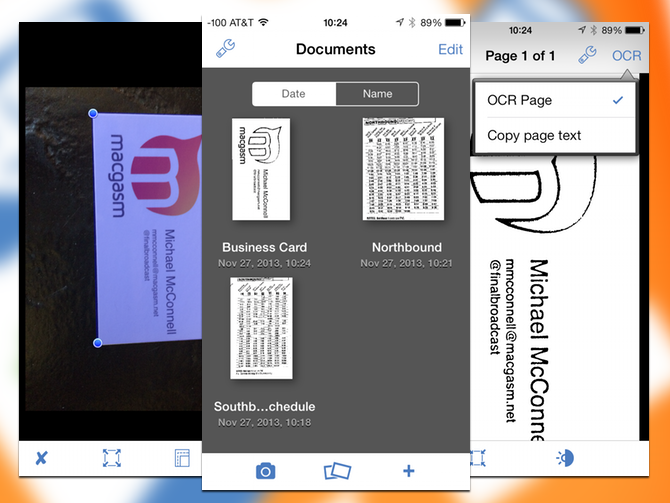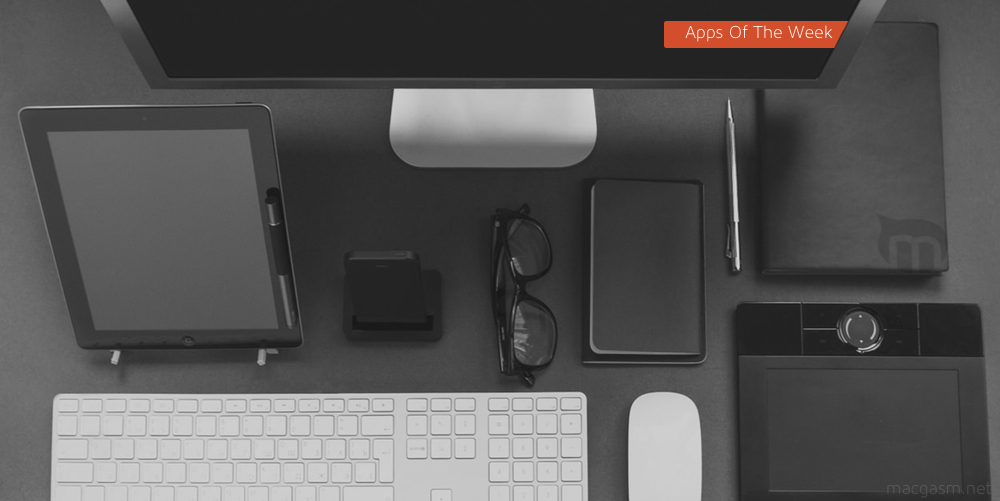
Okay so we missed a lot of apps, but there continues to be productivity apps that are worth talking about. We thought that bringing this feature back would be a good service for our readers. (If not, feel free to email us and complain.) So for our relaunch of Apps of the Week, we have a tour you can take using your iPad. Our next app is a scanner you can keep in your pocket. If you’re looking for random podcasts to listen to, you can check out our third app. If you want to schedule meetings across the world, we have a neat web app for you. Finally, if you are looking for a tool to get better editing tools for your markdown writing our fifth app can help.
Remember to email with any of your app suggestions, editor@macgasm.net.
Table of Contents
Roman Ruins HD – iPad
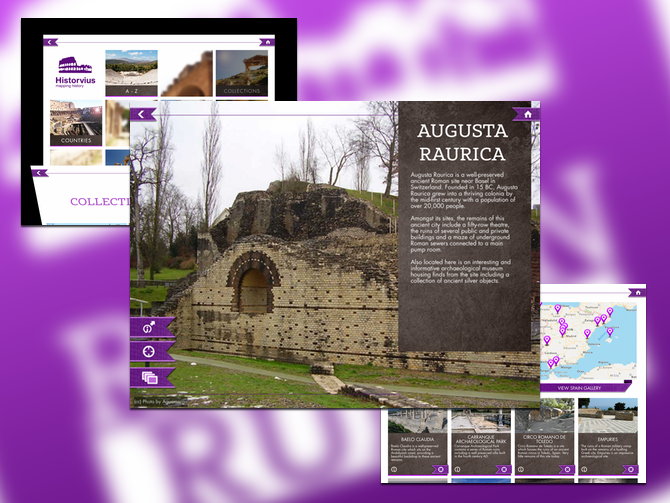
You don’t need to be a history major to know how influential the Roman Empire was on modern society. If you’re lucky you can make a trip to Rome once in your lifetime, but trying to see the breadth and roman influence requires a trust fund or an IPO. It’s no substitute for an in-person visit, but the Roman Ruins HD app is a fascinating way to explore various parts of the empire’s ruins with vivid pictures. You can explore the app in a few different ways: you can use a map to navigate site to site, you can see a list of countries and their respective ruins, or you can scroll through all the sites alphabetically.
Each of the sites has three or four pictures, but you do have to fiddle around to get an idea of how to see things. It was obvious that the designers were eager to embrace a more iOS 7 navigation style, but they used custom UI elements that aren’t intuitive. It’s a learning curve of about five minutes, but it is worth noting. It’s a nitpick, but all of the articles are pretty brief, which is fine considering the focus on the photo and mapping aspects of the app. However, a further reading link could be included for the curious to do more research on their own. There’s no reason for this app to act like a static book.
What’s Good: Great photos, variety of browsing options.
What Sucks: Non-intuitive UI. Needs links to outside content.
Buy it?: If you’re into ancient history or great photography, you should grab Roman Ruins HD for $4.99 on the App Store.
PDF Pen Scan + – iOS(Universal)
It’s not exactly a secret how awesome the camera is on iOS devices, especially the iPhone. Everyone who reads this has a scanner gathering dust either on their desk or hidden somewhere in their tech reserve bench. You need to haul it out whenever you need to send a copy of something via email, but what if you just need something quick like a business card? Doesn’t it seem better to just pull out your phone to snap a picture of it? While a lot of apps allow you to do that, PDF Pen Scan + allows you to treat those pictures like they were any other scanned item. What is most exciting is the OCR feature. Allowing you to easily grab the text off your scan and copy it into another app.
You can organize your scans into folders and keep them inside Scan + or your you can send them to other apps. Included sharing is Google Drive, Dropbox, or Evernote. You can also email or print them. There are included tutorials, which is necessary because the OCR can bit a bit finicky. A lot of the instructions talk about contrast with the surface you’re scanning on and some stuff that normal scanner take the thinking out of. Considering the trouble Smile is facing with their Text Expander iOS app, you can help them out by supporting their other app.
What’s Good: OCR, in-app file management, good export options.
What Sucks: OCR is a bit finicky.
Buy it?: If you’re looking for a solution to quick scanning using your iPhone or iPad, you can grab PDFPen Scan + in the App Store for $4.99
Swell – iPhone

There are a lot of podcast apps, but there isn’t a Pandora like app for Podcasts. Say you’re looking for more podcasts like the one you already like, well Swell will allow you to choose a genre and stream you episodes from various podcasts. They even retain an old radio tradition of having newscasts at the “top of the hour” or when you start the app. You can tweak which sources the newscasts come from, or you can get a random episode from Fox, ABC, CBS or NPR. (There could be a much better selection of choices here.)
If you have your podcasts in iTunes still, the app can scan your subscriptions to serve you better selections. Sadly, if you moved onto Downcast, Instacast, or any of the other apps out there during the Podcasts debacle, you’re not going to get much more than a generic stream at first. Instead you’ll need to thumbs up and thumbs down until it gets an idea of what you’re looking for. You can also narrow down your choices to genres of programs. The biggest draw back at this point is the limited amount of stations participating at this point. Hopefully, like Pandora, the more popular it gets, the better the selection gets.
What’s Good: Excellent way to listen to podcasts without having to subscribe.
What Sucks: Needs compatibility with non-Apple podcast Apps, and more podcasts in each station.
Buy it?: If you’re looking for additional podcasts, but are shy on committing, grab Swell for free on the App Store.
World Meeting Time – Web
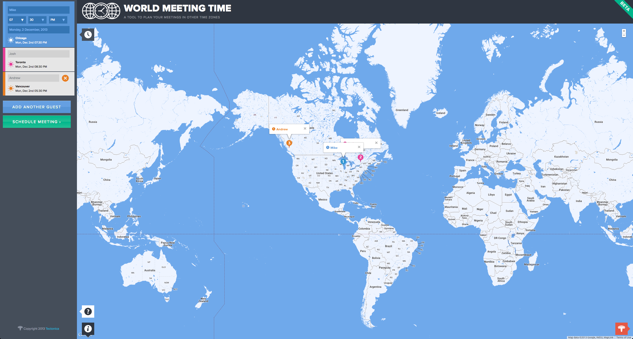
This is just a nice tool to either figure out how to schedule a meeting or podcast in many time zones, or even schedule it using email. You can add your guest and drag a pin to their location on the map. You can then click email and send everyone an email that they can then use Google Calendar to schedule. It’s a shame that it doesn’t just use a generic CalDav or other wide format, but it’s still pretty useful.
The site’s interface is pretty easy to use, though each guest that you add appears at a random location so you have to look around and look for their pin to drop it. While the interface shows off some skillful web design and coding, but allowing users to enter text for location is probably a bit more user-friendly.
What’s Good: A neat tool for scheduling complex meetings.
What Sucks: Could use a more generic invitation format, and easier location setting.
Buy it?: It’s free and a lot easier than trying to switch around time zones on your invite. Check it out on Tectonica’s website.
Marked 2- Mac
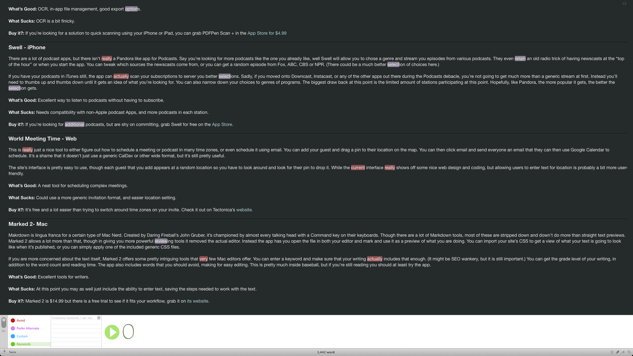
Makrdown is lingua franca for a certain type of Mac Nerd. Created by Daring Fireball’s John Gruber, it’s championed by almost every talking head with a Command key on their keyboards. Though there are a lot of Markdown tools, most of these are stripped down and down’t do more than straight text previews. Marked 2 allows a lot more than that, though in giving you more powerful reviewing tools it removed the actual editor. Instead the app has you open the file in both your editor and mark and use it as a preview of what you are doing. You can import your site’s CSS to get a view of what your text is going to look like when it’s published, or you can simply apply one of the included generic CSS files.
If you are more concerned about the text itself, Marked 2 offers some pretty intriguing tools that few Mac editors offer. You can enter a keyword and make sure that your writing includes that enough. (It might be SEO wankery, but it is still important.) You can get the grade level of your writing, in addition to the word count and reading time. The app also includes words that you should avoid, making for easy editing. This is pretty much inside baseball, but if you’re still reading you should at least try the app.
What’s Good: Excellent tools for writers.
What Sucks: At this point you may as well just include the ability to enter text, saving the steps needed to work with the text.
Buy it?: Marked 2 is $14.99 but there is a free trial to see if it fits your workflow, grab it on its website.